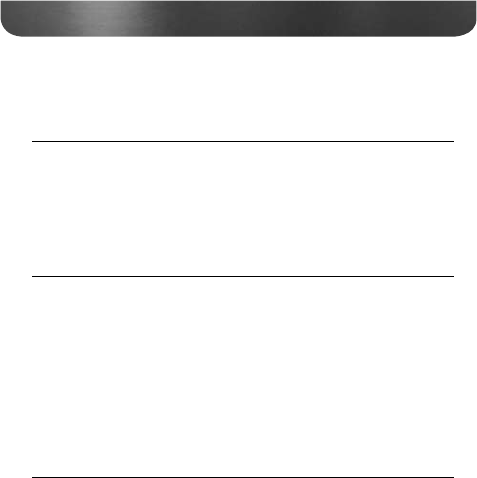
AC ADAPTOR (INCLUDED)
The G1100 can be used with an AC adaptor that supplies an output
of 3 volts DC, negative polarity, 100 milliamperes or greater current.
To purchase this, visit www.etoncorp.com.
The clock displays time in 12-hour format. With the radio turned on
or off, press TIME SET for two seconds. Within three seconds press the
HOUR and MINUTE buttons to set the correct hour and minutes. They
can be pressed with quick, short presses to advance slowly or they can
be kept pressed down to advance rapidly. When finished, release the
TIME SET button or wait until the digits stop flashing.
Select the BUZZER or RADIO setting on the right side of the radio.
With the radio turned on or off, press AL.SET for two seconds. Within
three seconds press the HOUR and MINUTE buttons to set the correct
hour and minutes. They can be pressed with quick, short presses to
advance slowly or they can be kept pressed down to advance rapidly.
When finished, release the AL.SET button or wait until the digits stop
flashing.
SETTING THE CLOCK
SETTING THE ALARM
6
G1100 OWNER’S MANUAL















