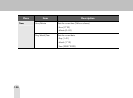114
4.
The LCD screen flickers up/down.
If ‘TV’ is selected as the screen output, the LCD screen flickers. It is the process to adjust the TV screen, and not a defect.
5.
The TV screen flickers or displays image abnormally if ‘TV’ is selected as the screen
output.
1) To watch the TV, you should set the player to the TV broadcasting system.(e.g. PAL for European countries)
2) Check if the TV broadcasting system is ‘NTSC’ or ‘PAL’, and set up the player properly.
6.
Abrupt power off
1) Check if ‘Power Off’ is selected in the [SYSTEM SET] menu in the main menu screen.
2) Check if the battery is discharged, and recharge the battery.
7.
Abrupt LCD screen off
Check if ‘LCD Off’ is selected.