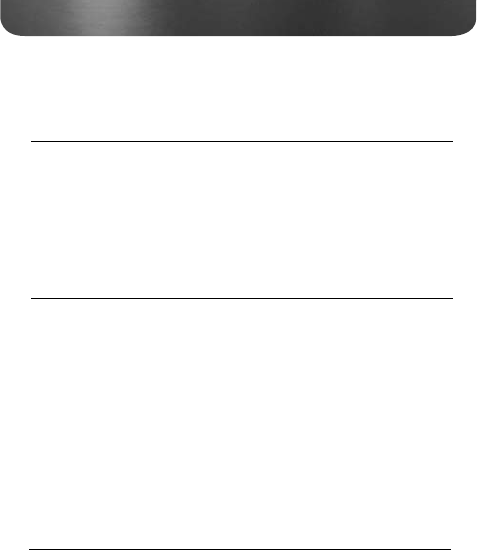
4 FM RADIO
5 AM/SW1-7 RADIO
Select the FM band by using the band selector switch (13). Use
the tuning knob (5) to tune the radio to the desired frequency.
Select the desired band, AM or SW 1-7, by using the band selec-
tor switch (13). Turn the tuning knob (5) to the desired frequency,
which appears in the display (2) or just tune around and listen
for stations. Note that MW appears in the display when AM is
selected, as the AM band is called MW for medium wave in some
parts of the world. SW appears in the display when SW1-8 is
selected.
6 ANTENNA
A. For AM (MW) the radio uses an internal, directional, ferrite bar
antenna. Rotate the radio for best reception.
B. For FM/SW, fully extend the telescopic antenna (1). For FM,
rotate the antenna for best reception.
5
G1100 OWNER’S MANUAL
G1100 OWNER’S MANUAL


















