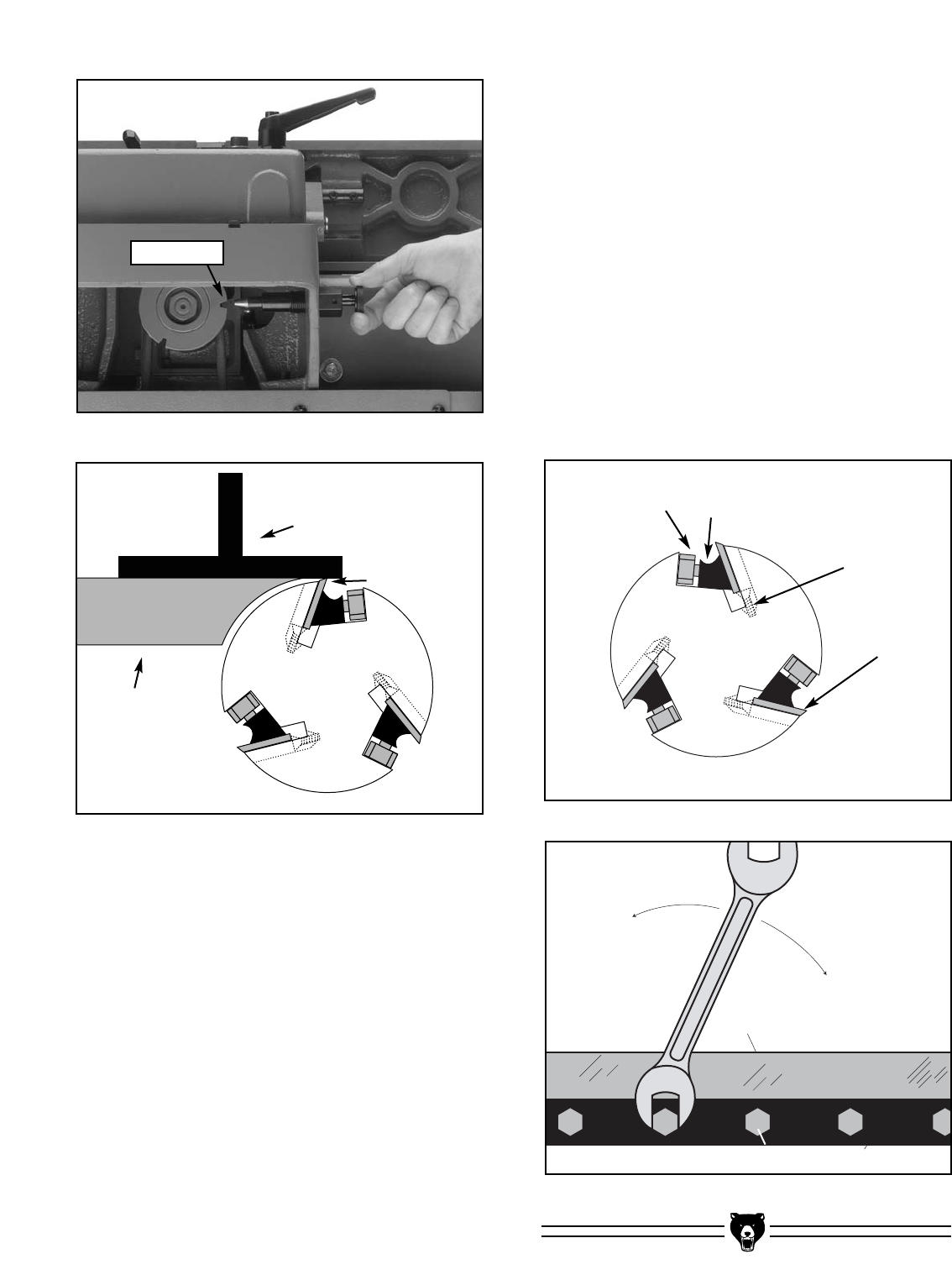
Ultimate Series Jointers -15-
Knife Setting
Gauge
Gib
Gib Bolt
Jack Screw
Knife
Outfeed Table
4. Adjust the screws below each end of the
knife until both feet of the gauge rest flush
and evenly on the outfeed table and the knife
edge is just touching the bottom of the gauge.
Securely tighten each gib bolt. The gauge will
set the knives at a uniform protrusion above
the cutterhead. The knife height should vary
no more than .002"-.003" across the length of
the cutterhead. A dial indicator can be used
to check variation in thousandths of an inch;
however, the standard knife setting gauge is
satisfactory for reasonably accurate knife set-
ting tasks.
5. Repeat the same procedure on the remaining
knives.
The knives are locked into the cutterhead with
wedge-type gibs and gib bolts. Jack screws under
the knives allow fine tuning to help in the setting
process. To re-align the knives:
1. Unplug the jointer!
2. Loosen the gib bolts until the knife is loose in
the slot. The gib bolts turn clockwise to
loosen and counterclockwise to tighten
(when facing the head of the bolt). See
Figures 10 and 11.
3. Place the knife setting gauge across the knife
edge and the outfeed table as described pre-
viously.
Figure 9 shows the setting of the knives with the
knife setting gauge.
Figure 10. Parts of the cutterhead.
Figure 11. Tightening the gib bolts.
Knife
Gib
Gib Bolt
Loosen
Tighten
Figure 8. Engaging the brake rod.
Knife Edge At
Highest Point
of Rotation
Brake Rod


















