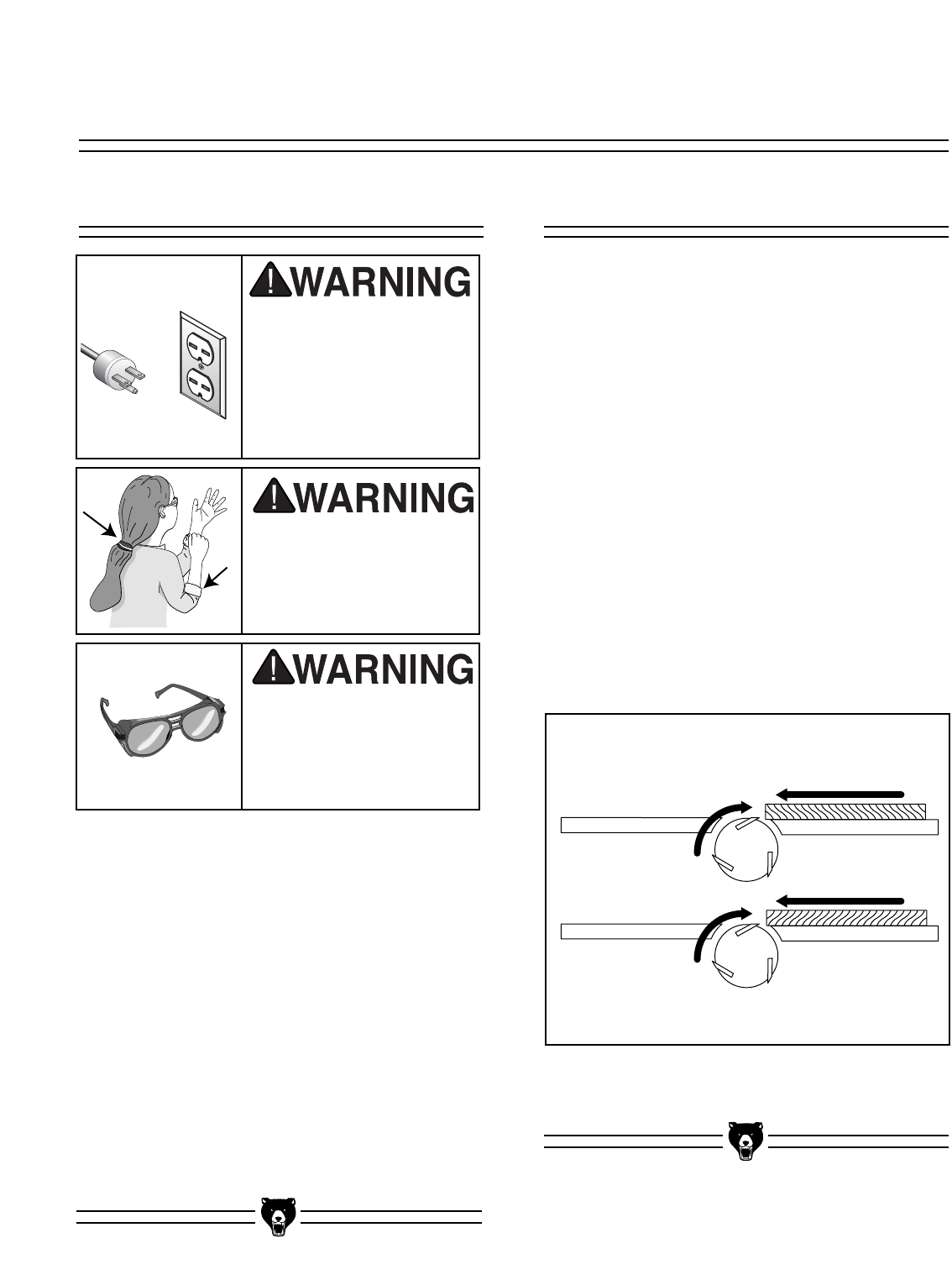
Ultimate Series Jointers -19-
SECTION 6: OPERATIONS
Once assembly is complete and adjustments are
done to your satisfaction, you are ready to test
run the machine.
Turn on the power supply at the main panel.
Press the START button. Make sure that your fin-
ger is poised on the STOP button, just in case
there’s a problem. The jointer should run smooth-
ly, with little or no vibration or rubbing noises.
Strange or unnatural noises should be investigat-
ed and corrected before operating the machine
further.
If you cannot easily locate the source of an
unusual noise or vibration, contact our service
department for help.
Test Run
Stock Inspection
Figure 18. Correct and incorrect grain align-
ment to cutterhead.
OUTFEED TABLE
ROTATION
INFEED TABLE
FEED DIRECTION
OUTFEED TABLE
ROTATION
INFEED TABLE
FEED DIRECTION
If the stock has large or loose knots, consider
finding another workpiece. Knots in a workpiece
can be dangerous to the operator, as well as
destructive to equipment.
When jointing, always cut with the grain rather
than against it. Cutting against the grain (going
against the pattern of the wood’s growth rings)
chips the wood instead of cutting it, making the
workpiece rough and irregular. Look at the side of
your board. If the direction of the grain structure
facing the cutterhead runs toward the cutterhead
as it sits on the infeed table, your cut will be with
the grain as shown in Figure 18.
Occasionally, you will find woods that defy all
rules. In those rare cases, it is best to feed the
workpiece slowly and take several shallow cuts.
A few extra passes will hurt much less than a
ruined workpiece.
Disconnect power to the
machine when perform-
ing any maintenance,
assembly or adjust-
ments. Failure to do this
may result in serious
personal injury.
!
Keep loose clothing
rolled up and out of the
way of machinery and
keep hair pulled back.
Wear safety glasses
during the entire opera-
tion process. Failure to
comply may result in
serious personal injury.
CORRECT
INCORRECT


















