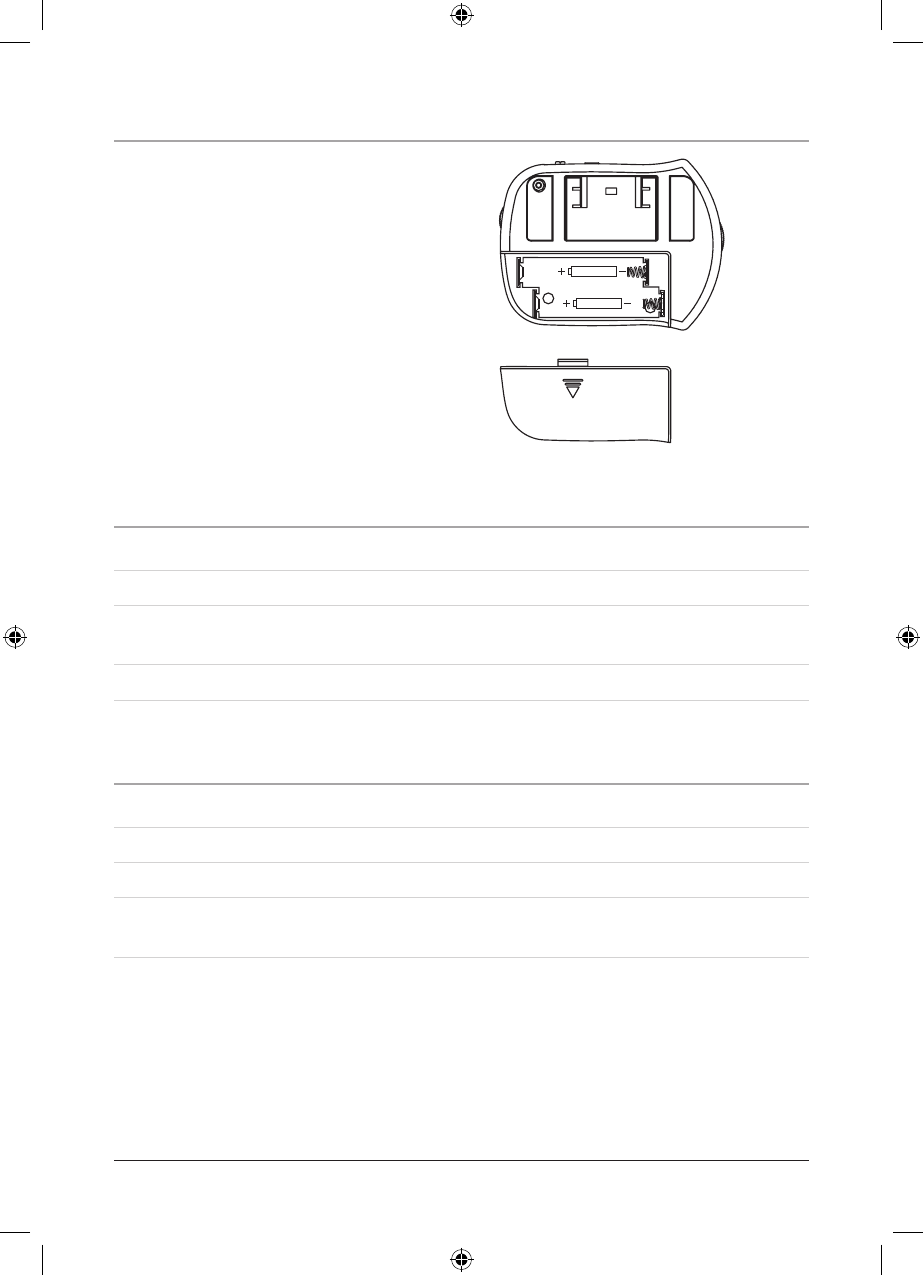
5
Powering the Unit
The unit is powered by inserting 2 “AAA”
batteries (not included).
AAA SIZE/UM-4
AAA SIZE/UM-4
2 x “AAA” BATTERY
Setting the Clock
1. Power the unit off by turning the Volume Dial to the “off” position.
2. Press and hold the Time Button.
3. While holding the Time Button, press the Hour Button to adjust the hour, and the
Minute Button to adjust the minute.
4. After the time has been adjusted, release the Time Button to set the clock.
Tuning the AM/FM Radio
1. Power the unit on by turning the Volume Dial up past the “off” position.
2. Adjust the AM/FM Switch to AM or FM.
3. Turn the Tuning Dial to adjust the AM or FM radio station.
To listen to the radio, a set of earbuds or headphones must be connected to the
Headphone Jack.










