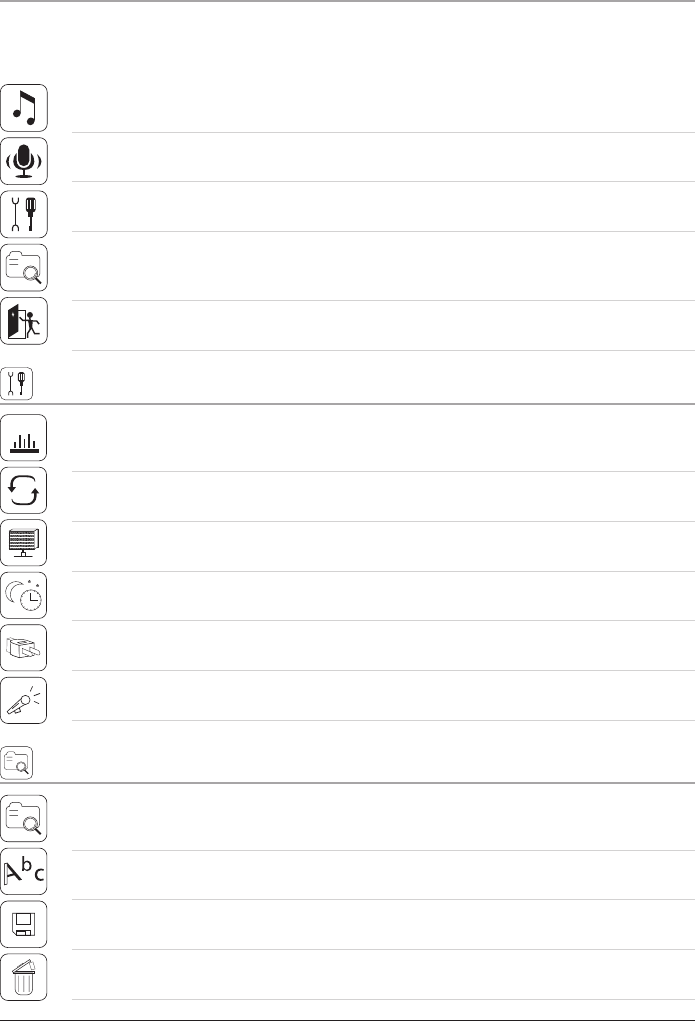
Main Menu
9
Music
Access and play music les stored on the unit or on a loaded SD or MMC memory card.
Voice
Access and play audio les recorded from the built-in microphone.
Settings
Adjust the EQ, Play Mode, Display, Sleep Timer, Shutdown Time, and Record Settings.
System
View the current storage capacity, change the language, load the defaults, or delete all of the les
on the internal storage.
Exit
Select the Exit Icon to return to the last used mode (either Music or Voice)
Settings Menu
EQ
Equalizer
Adjust the equalizer between six settings: Normal, Pop, Rock, Classical, Jazz, and Bass.
Play Mode
Normal, Repeat One, Repeat All, Shufe Repeat, Repeat Folder, and Preview.
Display
Adjust the Contrast, Backlight, and Title Information.
Sleep Timer
Set the Sleep Timer to 30, 60, or 90 minutes.
Shutdown
Set the Shutdown time to 2, 5, or 10 minutes.
Record Settings
Adjust the Record Settings to 8000Hz, 11000Hz, 16000Hz, or 22000Hz.
System Menu
Memory/FW
View the current storage capacity.
Language
Switch between English, Español, and France.
Load Defaults
Restore the unit’s settings to the factory default.
Delete All
Select the Delete All icon to delete all les stored on the internal memory.
Press and hold the Menu Button to access the Main Menu. Press the
Play/Pause Button to make selections in the menu.














