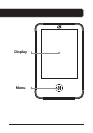1. Follow the instructions
for Loading Files.
2. Press the EXPLORER icon on the
touchscreen to open the le directory.
3. Select the loaded JPEG
images from the le directory
using the touchscreen.
4. Use the on-screen controls
to skip between pictures and
adjust the slideshow settings.
Pictures