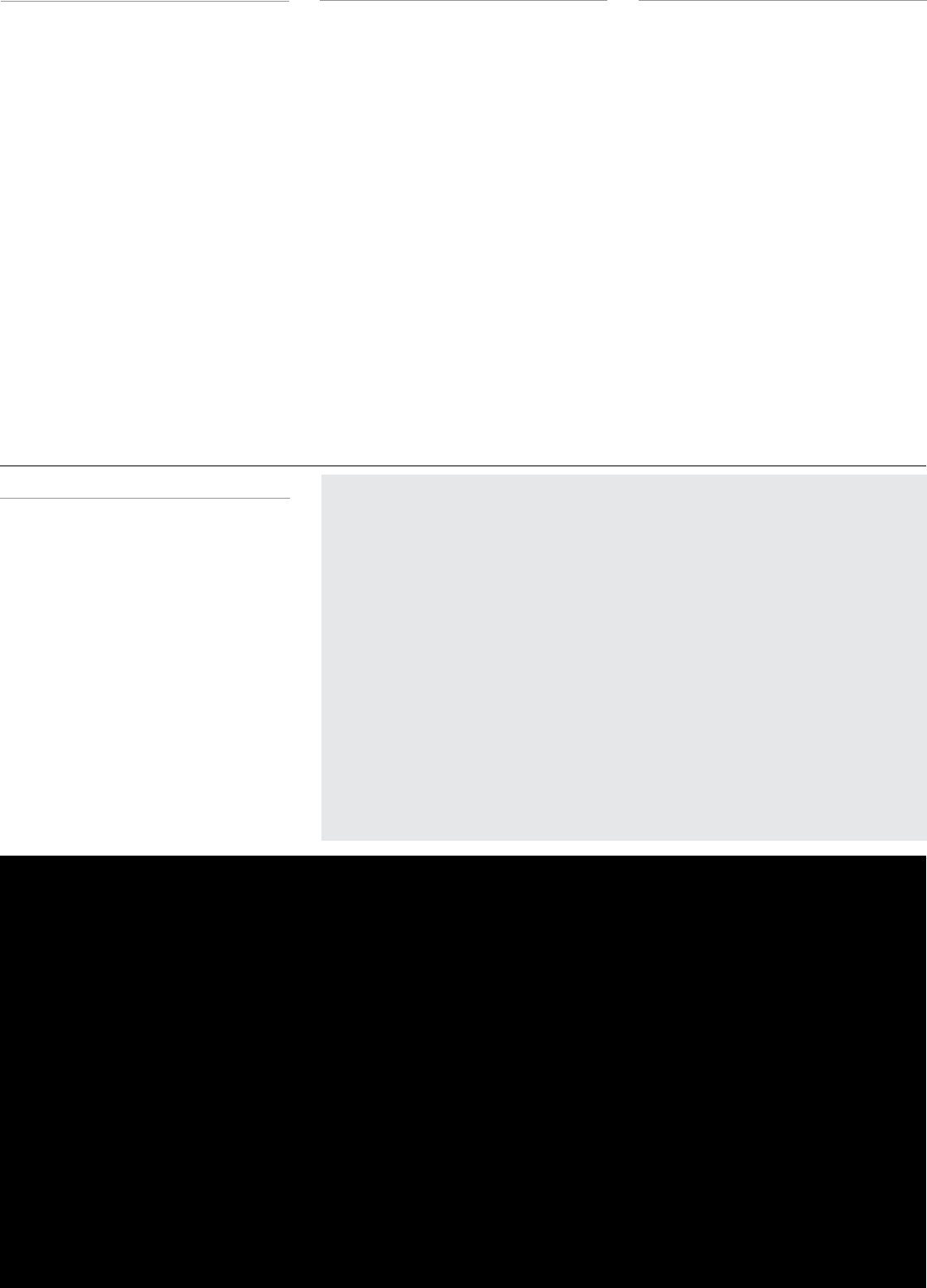
INTERNATIONALSUPPORT
TodownloadthisUser’sGuideinEnglish,Spanish,
orFrench,visitthesupportsectionatwww.gpx.
com.
Paratransferirestaguíadeusuarioeninglés,
español,ofrancés,visitelaseccióndelaayudaen
www.gpx.com.
Pourtéléchargerceguidedel’utilisateurenanglais,
espagnol,oufrançais,visitezlasectiondesoutien
chezwww.gpx.com.
Increasetheseparationbetweentheequip-
mentandreceiver.
Connecttheequipmentintoanoutletona
circuitdifferentfromthattowhichthereceiver
isconnected.
Consultthedealeroranexperiencedradio/
TVtechnicianforhelp.
CAUTION:Dangerofexplosionifbatteryis
incorrectlyreplaced.Replaceonlywiththe
sameorequivalenttype.
WARNING:Lithiumionbatteries,likeall
rechargeablebatteriesarerecyclableand
shouldberecycledordisposedofinnormal
householdwaste.Contactyourlocalgovern-
mentfordisposalorrecyclingpracticesin
yourarea.Theyshouldneverbeincinerated
sincetheymightexplode.
Batteryshallnotbeexposedtoexcessive
heatsuchassunshine,reorthelike.
• Auto-Off
• 15Minutes
• 30Minutes
• 60Minutes
• 90Minutes
• 120Minutes
• Close
• English
• French
• Spanish
• Brightness
• Low
• Medium
• High
• Maximum
• Backlight
• 15Seconds
• 30Seconds
• 1Minute
• Close
• LongTime
• Normal
• High
• Delete
• Format
• Reset
• SystemInformation
NOTE:Thisequipmenthasbeentestedand
foundtocomplywiththelimitsforaClass
Bdigitaldevice,pursuanttoPart15ofthe
FCCRules.Theselimitsaredesignedto
providereasonableprotectionagainstharmful
interferenceinaresidentialinstallation.This
equipmentgenerates,uses,andcanradiate
radiofrequencyenergyand,ifnotinstalled
andusedinaccordancewiththeinstruc-
tions,maycauseharmfulinterferenceto
radiocommunications.However,thereisno
guaranteethatinterferencewillnotoccurina
particularinstallation.Ifthisequipmentdoes
causeharmfulinterferencetoradioortelevi-
sionreception,whichcanbedeterminedby
turningtheequipmentoffandon,theuseris
encouragedtotrytocorrecttheinterference
byoneormoreofthefollowingmeasures:
Reorientorrelocatethereceivingantenna.
SystemRequirements:Windows2000,ME,or
XP
1 Followthe“RunningVideoConversionSoft-
ware”directionsonthepreviouspage.
2 Aftertheprogramopens,clickonthe“Input
Video”buttonintheVideoConvertersoft-
ware.
3 Browsetoanddouble-clickonanyofthefol-
lowingvideoletypes:
4 Clickon“OutputVideo”toselectadestina-
tionfortheconvertedvideole.
5 Click“StartConversion”tobeginconverting
theselectedvideole.
Thisvideoconversionsoftwaremaybeblockedby
someanti-virusapplications.Ifyouareexperiencing
issueswhenattemptingtorunthisprogram,pleasedis-
ableyouranti-virussoftwareortryusinganothercom-
puter.Re-enableyouranti-virussoftwareimmediately
afteryounishusingthevideoconversionsoftware.
Pleasenote,disablingyouranti-virussoftwareexposes
yourcomputertopotentialthreats.Disableatyourown
risk.
File-typeRequirements:MTV
UsetheincludedVideoConversionSoftwareto
convertvideolestotheMTVformatsothatthey
canplayonthedigitalmediaplayer.
1 Powerthedigitalmediaplayeron.
2 NavigatetotheVideoicononthemainmenu
andpressthebutton.
3 Presstheand
buttontonavigatethroughthelebrowser,
andpressthebuttontoselectanMTV
videole.
4 Pressthebuttontoreturntothe
MainMenu.
SystemRequirements:Windows98,ME,orXP
1 Connectthedigitalmediaplayertoacom-
puter(Windows,Apple,orLinux)usingthe
connectionandtheincludedUSB
cable.
2 Onceconnected,theunitwillshowuponthe
connectedcomputerasifitwereaconnected
USBthumbdrive,externalharddrive,or
memorycard.
3 Openthedrivefortheconnecteddigitalme-
diaplayeronyourcomputertoviewthele
andfoldercontents
4 Double-clickonthe“VideoConvert”leto
opentheVideoConversionsoftware.
SERVICEINFORMATION
Address:2116CarrStreet,St.LouisMO,63106
Phone:1-314-621-2881
Fax:1-314-588-1805
Email:prodinfo@gpx.com
PartsEmail:partsinfo@dpi-global.com
Website:www.gpx.com
©2009DigitalProductsInternational(DPI,Inc.)|Allothertrademarksappearinghereinarethepropertyoftheirrespectiveowners.Specicationsaresubjecttochangewithoutnotice
GREENINITIATIVE
EnvironmentalCommitmentto‘ProtectforTodayand
SustainforTomorrow’
2009markstheofciallaunchofDPI,Inc.’scorporate
campaignforagreenerandcleanerworld.DPIand
itsfourbrands,iLive,WeatherX,Capri,andGPX,are
buildinguponenvironmentalinitiativesintroduced
atalloftheirfacilitiestohelpformulateandsustain
signicantandimportantconservationeffortswithinits
manufacturingandmarketingcommunities.Inaddition
totargetingandselectingenergyefcientproduct
features,andstructuring‘greenofce’procedures,
otherinitialprogrameffortsinclude:
Reductionofallpackagingsizes
Recyclableplasticsforclamshellpackages,witha
plantoeventuallyreplaceplasticwithrecyclable
paper
Recycledberboardinplaceofthepolyfoaminpack-
ingboxes
Recycledplasticsinplaceofthevirginmaterialin
productconstruction




