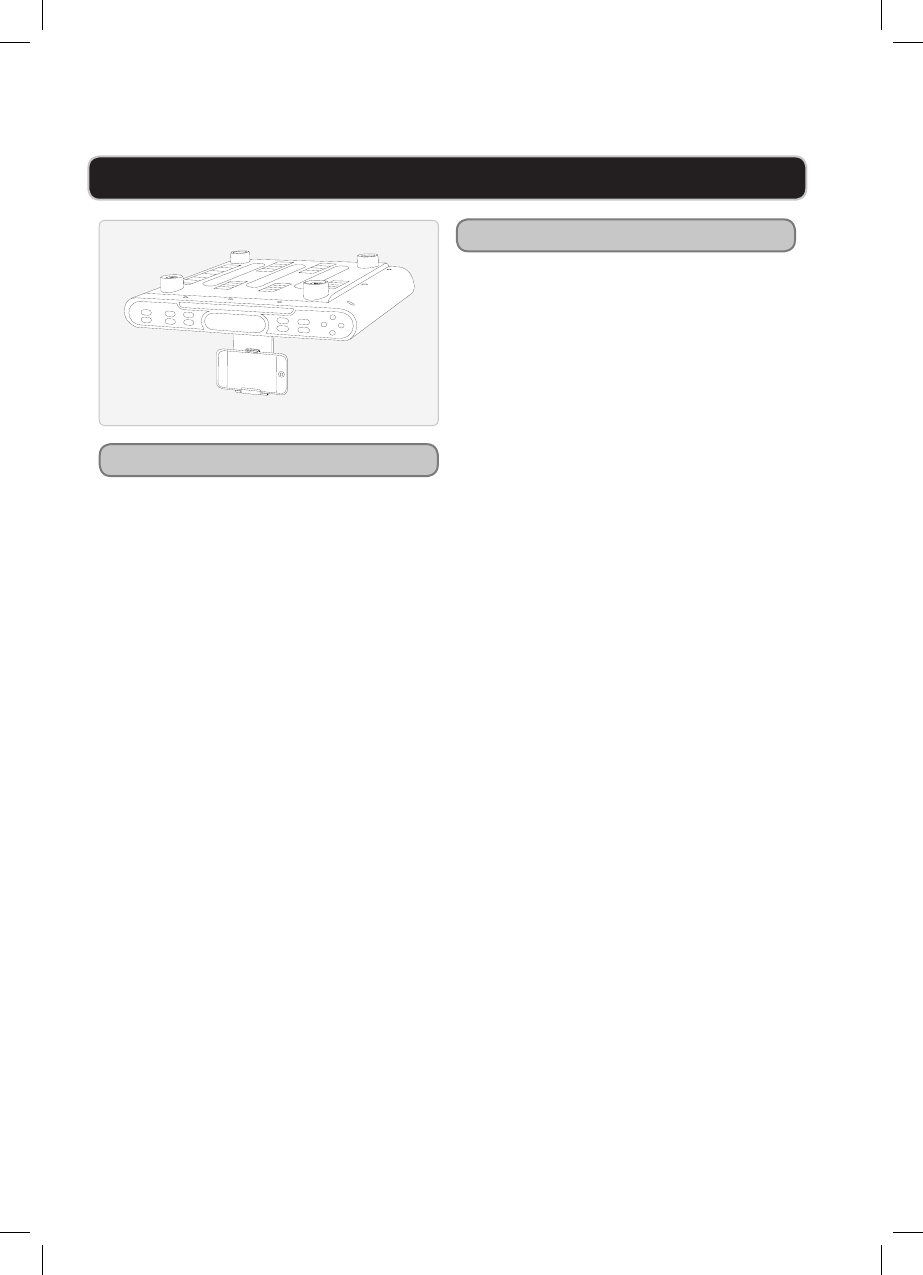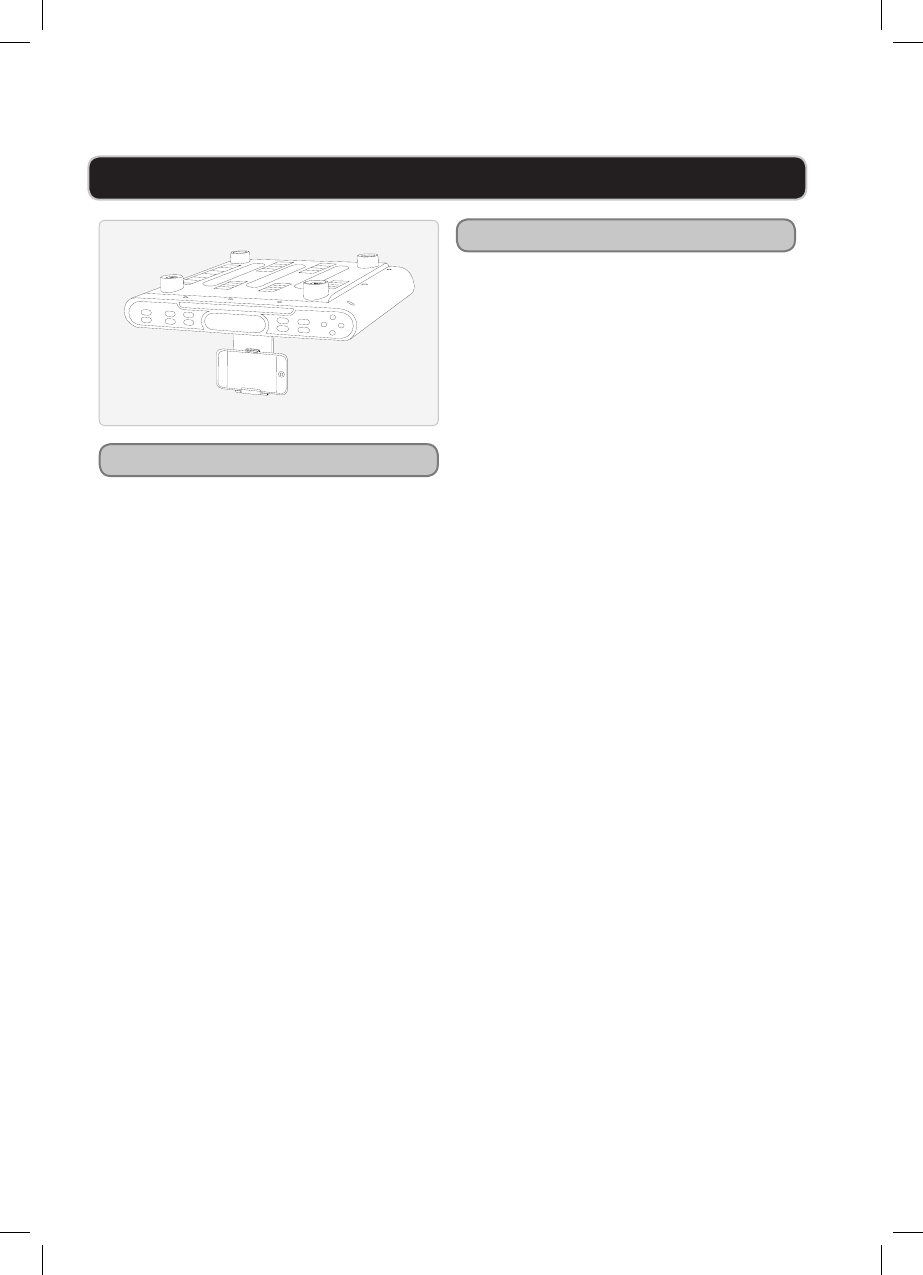
CUSTOMER HELPLINE | 1-314-621-2881 GPX | KC220S 11
Connecting the Line Input
Playing Audio from the Line Input
1 After the under cabinet music system
is securely mounted, gently pull
down the hidden DEVICE CRADLE
from the bottom of the music
system.
2 Turn the DEVICE CRADLE so that it
faces out.
The DEVICE CRADLE will not turn 360
degrees
3 Place an iPod or MP3 player into the
DEVICE CRADLE.
iPod Touch devices are the most
suitable t.
4 Pull out the retractable LINE INPUT
CABLE from behind the cradle and
connect it to the stereo headphone
jack on an iPod or MP3 player.
Using too much force to pull out
the LINE INPUT CABLE can result in
damage to the cable.
1 Follow the instructions for
CONNECTING THE LINE INPUT.
2 Press the POWER button to turn the
under cabinet music system on.
3 Press the SOURCE button to switch
to AUX MODE.
4 AUX MODE is indicated by “AUX” on
the display.
5 Use the controls on the device
connected to the LINE INPUT CABLE
to begin playing audio.
6 Use the VOLUME buttons on the
under cabinet music system to
control the volume output.
LINE INPUT