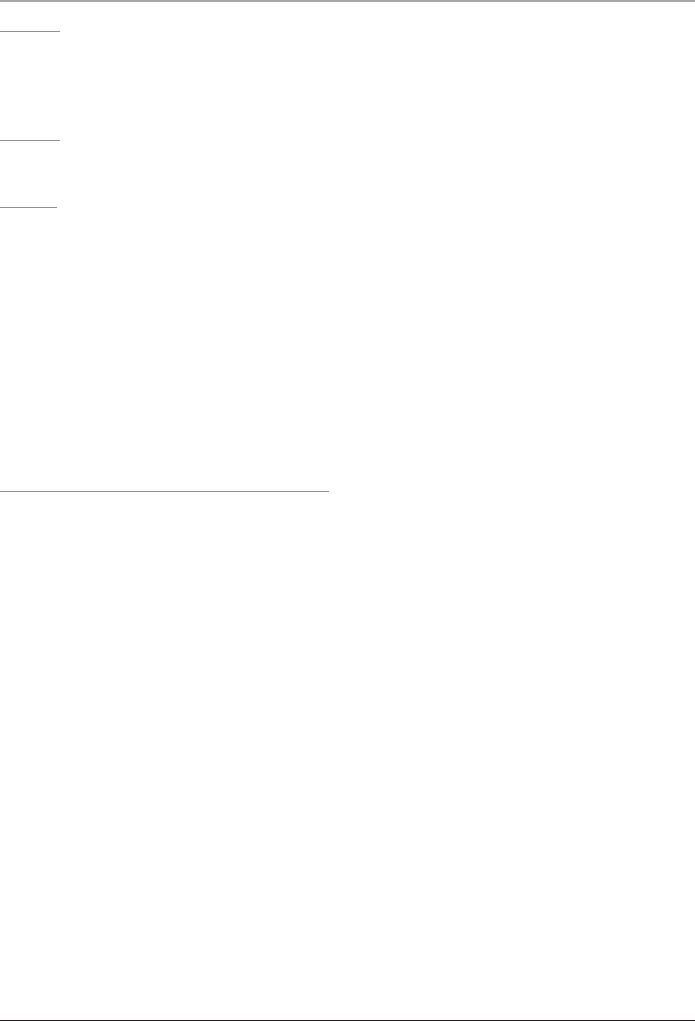
11
Audio
Downmix
• Lt/Rt The digital audio output format are set in Lt/Rt downmix mode.
• Stereo The digital audio output format are set in Stereo downmix mode.
Dolby
Dynamic Adjust the Dynamic Range of the audio between Off, 1/8, 1/4, 3/8, 1/2, 5/8, 3/4, 7/8, and Full.
Video
Output Mode
• S-Video Select the S-Video option to use the S-Video Output as the unit’s primary video output.
• YUV (Composite Video Out) The YUV setting takes advantage of the Composite Video Outputs.
• Press the Video button on the remote control to cycle through S-Video, YUV, and P-Scan.
TV Mode Select TV Mode to adjust between P-Scan and Interlace when connected to a TV via the compo-
nent outputs and the unit is in YUV mode
Brightness Select to adjust the Brightness of the video output from the unit.
Contrast Select to adjust the Contrast of the video output from the unit.
Preference (Full Stop Mode Only)
To access the Preference Page, press the Stop Button twice to put the unit in Full Stop Mode.
Audio Select Audio to adjust the audio language of a DVD.
Subtitle Select Subtitle to adjust the subtitle language of a DVD.
Disc Menu Select Disc Menu to adjust the Disc Menu language of a DVD.
Default Select the Default setting to reset the unit to it’s original manufacturer settings.
The Setup Menu


















