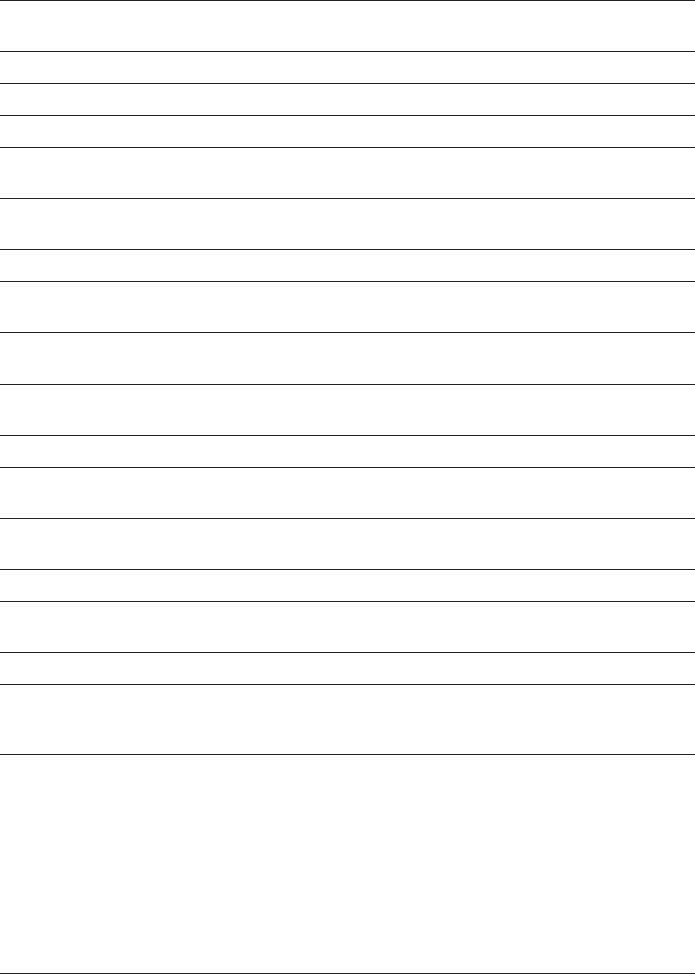
Features Dened
4
1 LED Display View the Time, Alarm Time, Sleep Time, PM Indicator, and AL Indicator through this 1.2
inch Light Emitting Diode display.
2 PM A red light appears to the right of the text “PM” to indicate that the set time is in the PM.
3 AL A red light appears to the right of the text “AL” (Alarm) to indicate that the alarm is set.
4 Frequency Display This display tells you what current AM or FM frequency of your radio.
5 ALARM Use the ALARM button in conjunction with the MINUTE and HOUR buttons, when setting
the alarm time.
6 SLEEP Use the SLEEP button in conjunction with the MINUTE and HOUR buttons to set the sleep
timer. The OFF / ON / AL toggle switch must be set to AL to activate the sleep timer.
7 AM / FM Toggle this switch to select between AM or FM radio bands.
8 TUNING Turn the TUNING dial clockwise to decrease the radio frequency and counter-clockwise to
increase the radio frequency.
9 FM Antenna The FM Wire Antenna provides exibility and range when adjusting the FM reception.
An AM Antenna is built into the Clock Radio.
10 AC Cord (120V / 60 Hz) The attached AC (Alternating Current) Cord provides power to the Clock
Radio.
11 HOUR The HOUR button is used to adjust the hour when setting the clock, alarm, or sleep function.
12 MINUTE The MINUTE button is used to adjust the minute when setting the clock, alarm, or sleep
function.
13 TIME Use the TIME button in conjunction with the MINUTE and HOUR buttons, when setting the
clock.
14 SNOOZE Press the SNOOZE button to delay the Alarm for ten minutes after the Alarm sounds.
15 OFF / ON / AL Toggle this switch to OFF and ON to turn the radio off or on, or to AL to activate the
alarm or sleep timer.
16 HI / LO Toggle the dimmer switch between HI and LO to adjust the brightness of the LED Display.
17 VOLUME / BUZZER Turn the VOLUME dial clockwise to increase the volume. To activate the
buzzer turn the dial clockwise until it clicks into place. Turn the dial counter-clockwise to decrease the
volume.
18 Battery Back-Up (1 - 9V Battery) The Battery Back-Up will save the clock and alarm settings in case
of a power outage. The display will not be active without AC Power. (Battery Not Included)








