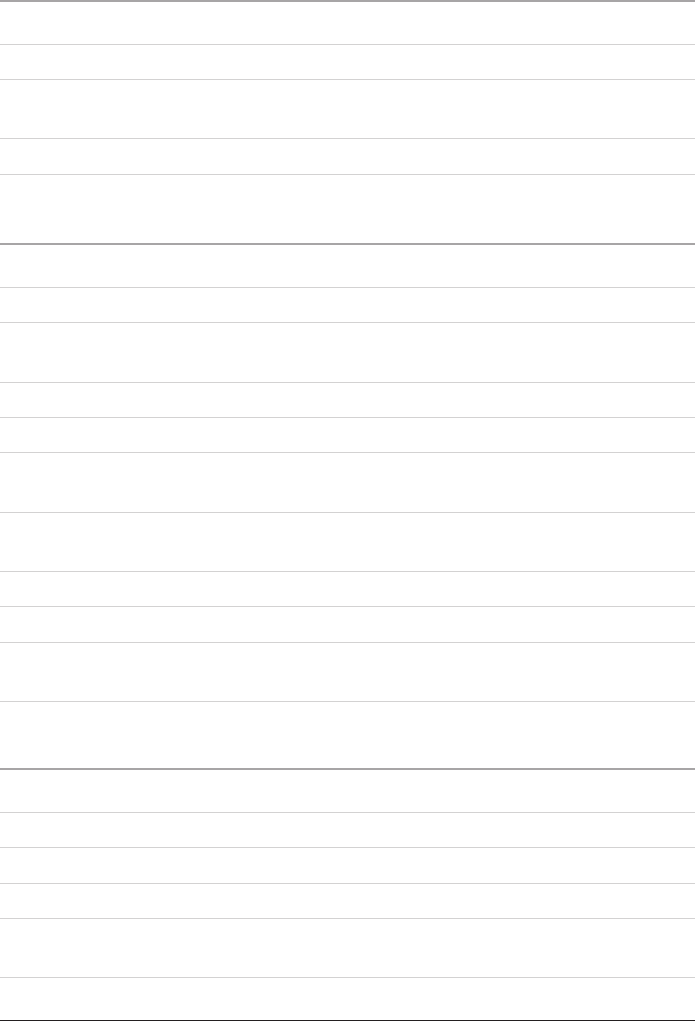
5
Setting the Clock
1. Turn the unit off by pressing the Power Button.
2. Press and hold the Time Button.
3. While holding the Time Button, press the Hour Button to adjust the hour and the
Minute Button to adjust the minute.
4. Release the Time Button to set the time.
Setting the Alarms
1. Turn the unit off by pressing the Power Button.
2. Press and hold the AL 1 Button or AL 2 Button.
3. While holding the AL 1 Button or AL 2 Button, press the Hour Button to adjust
the hour and the Minute Button to adjust the minute.
4. Release the AL 1 Button or AL 2 Button to set the alarm time.
The AL 1 time represents alarm #1 and AL 2 represents alarm #2.
5. Adjust the Alarm 1 and/or Alarm 2 Switches to radio, N1 (nature sound #1), N2
(nature sound #2), or buzzer.
6. When the set alarm time is reached, the alarm will sound to the designated mode
(radio, N1, N2, or buzzer).
7. Press the Power Button to turn the unit on.
8. Press the AL 1 Button or AL 2 Button to turn on alarm 1 or alarm 2.
A light will appear on the LCD Display to indicate that alarm 1 or alarm 2 is
activated.
Tuning the AM/FM Radio
1. Turn the unit on by pressing the Power Button.
2. Adjust the Radio/N1/N2/Line In Switch to radio mode.
3. Adjust the AM/FM Switch to AM or FM radio.
4. Turn the Tuning Dial to adjust the AM or FM radio station.
The current AM or FM radio station is indicated by the Radio Frequency Display
on the front of the unit.










