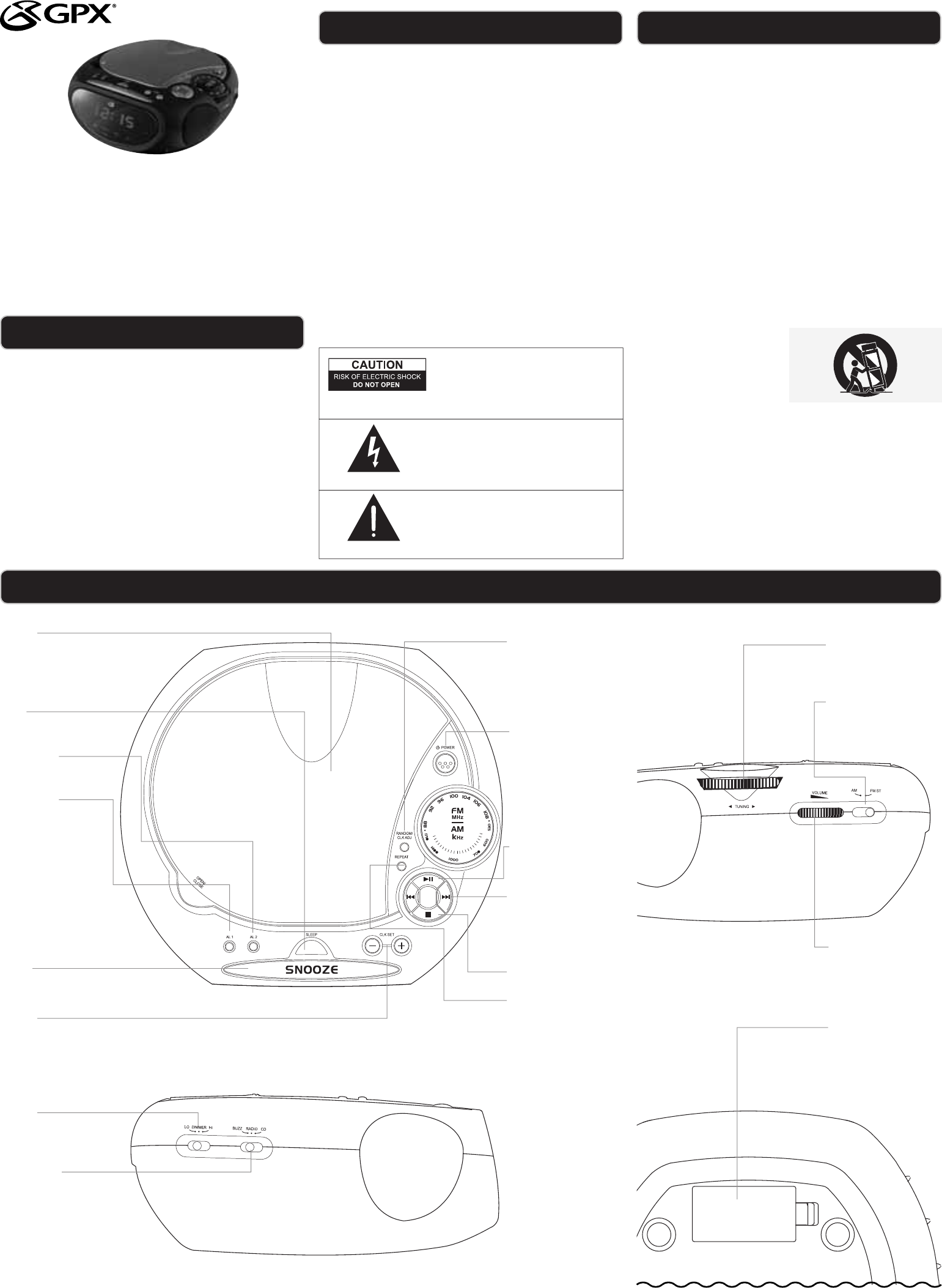
CUSTOMER HELPLINE | 1-314-621-2881 GPX | CC319B
WARNINGS & PRECAUTIONS
FCC WARNINGS
IMPORTANT SAFETY INSTRUCTIONS
INTRODUCTION
USER’S GUIDE
V:1615-0520-09
CC319B
CD Clock Radio with Dual Alarms
• CAUTION: TO PREVENT ELECTRIC SHOCK, MATCH WIDE
BLADE OF PLUG TO WIDE SLOT, FULLY INSERT.
• WARNING:Topreventreorshockhazards,donotexposethisunitto
rain or moisture.
• CAUTION: Use of controls or adjustments or performance of procedures
otherthanthosespeciedmayresultinhazardousradiationexposure.
• WARNING:Changesormodicationstothisunitnotexpresslyapproved
bythepartyresponsibleforcompliancecouldvoidtheuser’sauthorityto
operate the equipment.
• WARNING:Donotplacetheunitontopofanysoft,porous,orsensitive
surfaces to avoid damaging the surface. Use a protective barrier between
the unit and surface to protect the surface.
• CAUTION: Dangerofexplosionifbatteryisincorrectlyreplaced.Re-
placeonlywiththesameorequivalenttype.
• PRÉCAUTION: Danger d’explosion si les piles sont remplacées de fa-
çon incorrect. Remplacer les piles seulement par le même type de pile ou
l’équivalent.
Donotmixoldandnewbatteries.
Donotmixalkaline,standard(carbon-zinc),orrechargeable(ni-cad,ni-
mh,etc)batteries.
No mezcle baterías viejas y nuevas.
No mezcle baterías alcalinas, estándar (carbono-zinc) o recargables (ni-
cad, ni-mh, etc.).
1. Read these Instructions.
2. Keep these Instructions.
3. Heed all Warnings.
4. Follow all instructions.
5. Do not use this apparatus near water.
6. Cleanonlywithadrycloth.
7. Donotblockanyventilationopenings.Installinaccordancewiththe
manufacturer’s instructions.
8. Donotinstallnearanyheatsourcessuchasradiators,heatregisters,
stoves,orotherapparatus(includingampliers)thatproduceheat.
9. Donotdefeatthesafetypurposeofthepolarizedorgrounding-type
plug.Apolarizedplughastwobladeswithonewiderthantheother.A
groundingtypeplughastwobladesandathirdgroundingprong.The
widebladeorthethird
prongareprovidedforyoursafety.Whenthe
providedplugdoesnottintoyouroutlet,consultan
electricianfor
replacement of the obsolete outlet.
10. Protectthepowercordfrombeingwalkedonorpinchedparticularlyat
plugs,conveniencereceptacles,andthepointwheretheyexitfromthe
apparatus.
11. Onlyuseattachments/accessoriesspeciedbythemanufacturer.
12.Use only with a cart, stand, tripod,
bracket,ortablespeciedbythe
manufacturer, or sold with the
apparatus. When a cart is used,
usecautionwhenmovingthecart/
apparatus combination to avoid
injuryfromtip-over.
13. Unplug this apparatus during lightning storms or when unused for long
periods of time.
14. Referallservicingtoqualiedservicepersonnel.Servicingisrequired
whentheapparatushasbeendamagedinanyway,suchaspower-supply
cord or plug is damaged, liquid has been spilled or objects have fallen into
theapparatus,theapparatushasbeenexposedtorainormoisture,does
notoperatenormally,orhasbeendropped.
Theexclamationpointwithinanequilateraltriangle
is intended to alert the user to the presence of
importantoperatingandmaintenance(servicing)
instructionsintheliteratureaccompanyingthe
appliance.
Thelightningashwitharrowheadsymbol,within
an equilateral triangle, is intended to alert the user
to the presence of uninsulated "dangerous voltage"
withintheproduct'senclosurethatmaybeof
sufcientmagnitudetoconstituteariskofelectric
shock to persons.
WARNING: TO REDUCE THE RISK OF
ELECTRIC SHOCK, DO NOT REMOVE COVER
(ORBACK).NOUSER-SERVICEABLEPARTS
INSIDE. REFER SERVICING TO QUALIFIED
SERVICE PERSONNEL.
CD Door
Open and close to load or
unload a CD.
AL1 (Alarm 1)
Press to view and set alarm 1.
AL2 (Alarm 2)
Press to view and set alarm 2.
Sleep
Press to set the sleep timer.
Snooze
Presstodelaythealarmforan
additional 9 minutes after it has
sounded.
CLK Set
Press to adjust the hour and
minute when setting the clock
or alarms.
Dimmer
Use to adjust the brightness of
thedisplay.
Tuning
Turn to adjust the AM or FM
radiofrequency.
Buzz/Radio/CD
Use to adjust the source to
Radio or CD, or to adjust the
alarmsourcetoBuzzer,Radio,
or CD.
Volume
Turn to adjust the volume.
AM/FM ST.
Use to adjust the radio mode to
AM or FM.
Backup Battery
Compartment
Requiresone9voltbattery(not
included).
Power
Press to turn the unit off and on.
Random/CLK ADJ
With the clock radio powered
off, press to set the clock.
In CD mode,presstoplay
tracks from the loaded CD in a
random order.
Play/Pause
Presstoplayorpausethe
loaded CD.
Skip/Search
Press to Skip to the previous or
nexttrack.
Press and hold to rewind or
fast-forward within a single
track.
Stop
Press to stop the CD.
Repeat
Press to repeat the current track.
The Repeat Indicator Light will
blink when the clock radio is set
to repeat a single track.
While set to repeat a single
track, press to repeat the entire
CD.
The Repeat Indicator Light
will illuminate solid when the
clock radio is set to repeat the
entire CD.
NOTE:Thisequipmenthasbeentestedandfoundtocomplywiththelimits
for a Class B digital device, pursuant to Part 15 of the FCC Rules. These
limits are designed to provide reasonable protection against harmful inter-
ference in a residential installation. This equipment generates, uses, and can
radiateradiofrequencyenergyand,ifnotinstalledandusedinaccordance
withtheinstructions,maycauseharmfulinterferencetoradiocommunica-
tions. However, there is no guarantee that interference will not occur in a
particular installation. If this equipment does cause harmful interference to
radioortelevisionreception,whichcanbedeterminedbyturningtheequip-
mentoffandon,theuserisencouragedtotrytocorrecttheinterferenceby
one or more of the following measures:
• Reorient or relocate the receiving antenna.
• Increase the separation between the equipment and receiver.
• Connect the equipment into an outlet on a circuit different from that to
which the receiver is connected.
• Consultthedealeroranexperiencedradio/TVtechnicianforhelp.




