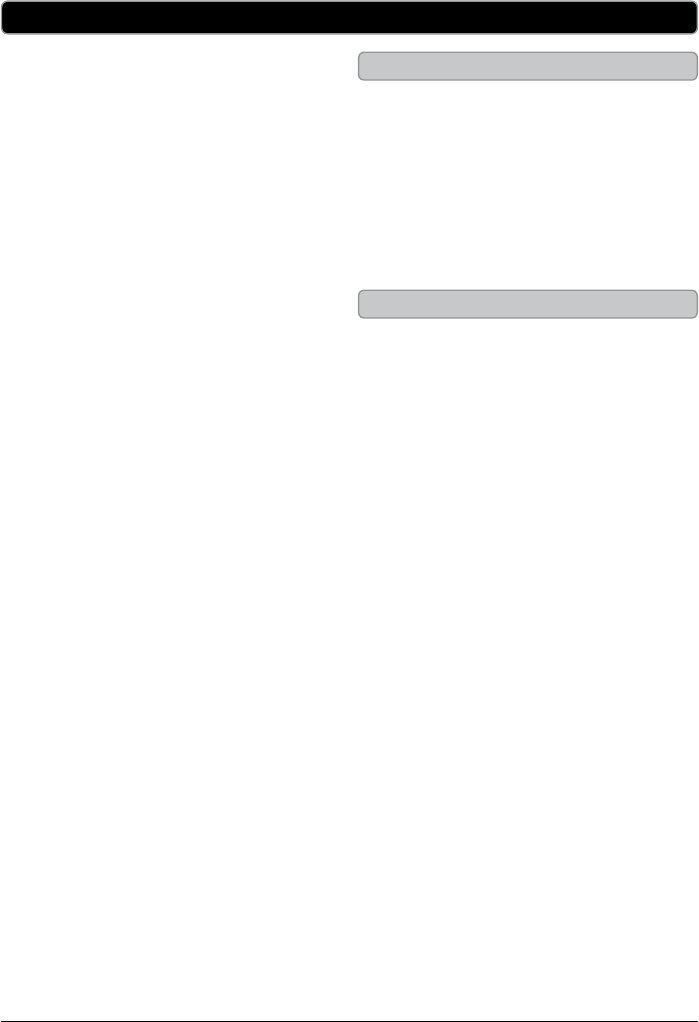
Customer Support: 1-314-621-2881 GPX 11
Tuning the AM or FM Radio
Using the Line Input
1. Press the POWER/AL RESET
button to turn the clock radio on.
2. Press the AM/FM button to switch
between the AM and FM radio
mode.
3. Turn the TUNING dial to adjust the
AM or FM radio station.
Requires a 3.5mm line input cable (not
included)
1. Use a 3.5mm line input cable to
connect the LINE INPUT on the
clock radio to an audio source,
such as an MP3 player.
2. Press the POWER/AL RESET
button to turn the clock radio on.
3. Use the native controls on the
connected audio source to play
and pause audio through the clock
radio.
Radio & Line Input














