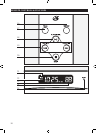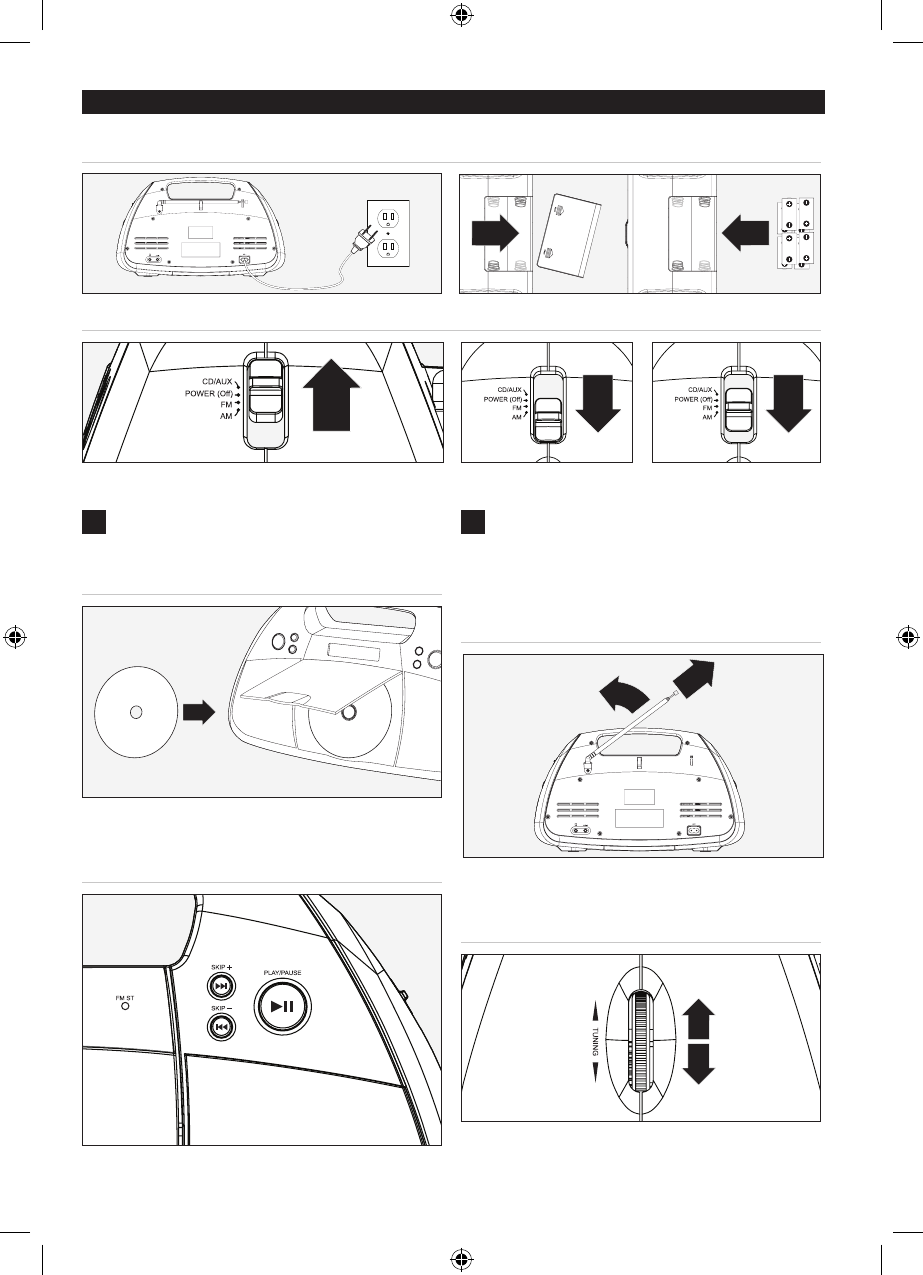
3
QUICK START
1. Plug the BC219 into an AC outlet or insert 8 C batteries into the battery compartment.
2. Adjust the Source Switch on the side of the unit to CD/Aux, AM, or FM mode.
CD/AUX MODE
1. Open the CD Door and load a CD into
the unit.
AM OR FM MODE
1. Extend the FM antenna to improve FM
reception. An AM antenna is built into
the unit. Adjust the position of the unit
to improve AM reception.
AM
2. Press the Play/Pause Button to begin
playing the loaded CD.
2. Turn the Tuning Dial to adjust the AM
or FM radio station.