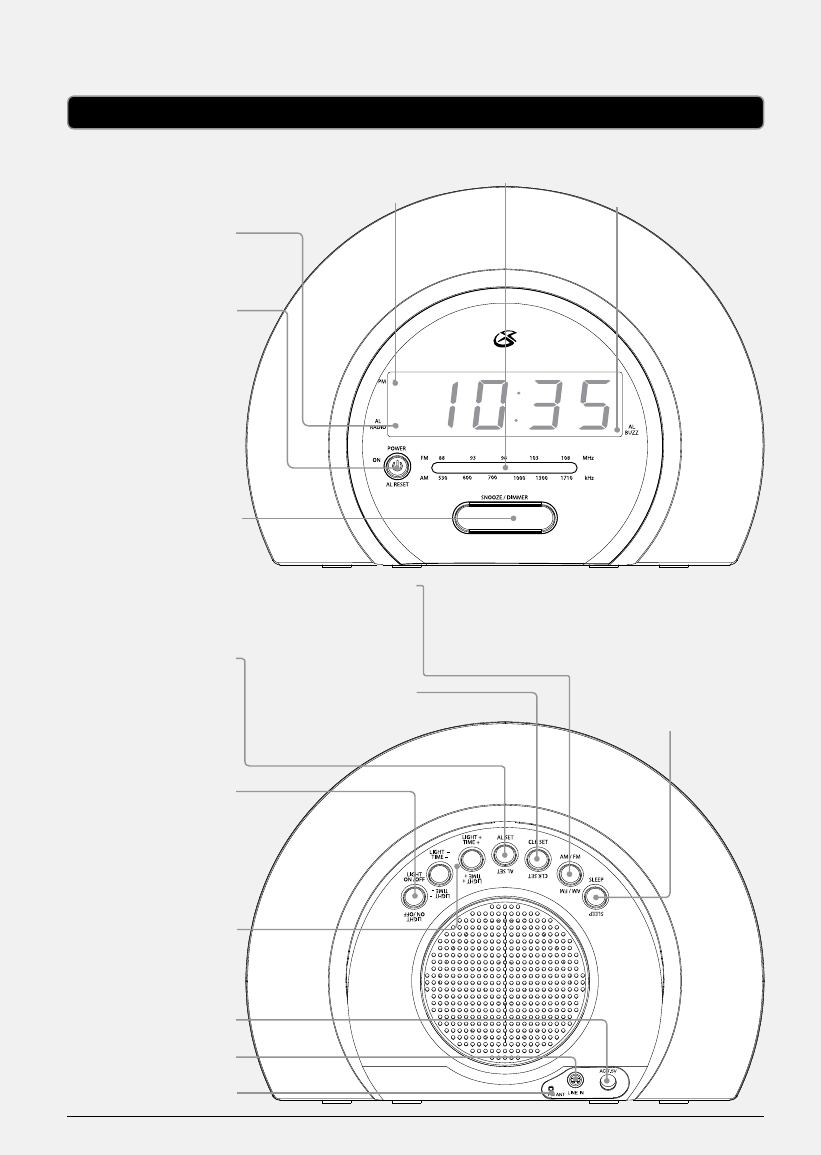
GPX6
Introduction
AL RADIO INDICATOR
Lights when the alarm
is on and set to radio.
POWER/AL RESET
Press to power the clock
radio o or on. After the
alarm sounds, press to
turn the alarm o until
the set alarm time is
reached again.
SNOOZE/DIMMER
Press to snooze the
alarm after it sounds.
Press to adjust the
brightness of the LCD
display.
AL SET
Press to view the alarm
time. With the alarm
time on display, press
and hold to set the
alarm time.
LIGHT ON/OFF
Press to turn the built-in
light o or on.
LIGHT ±/TIME±
With the light turned
on, press to adjust the
brightness. Press to
adjust the time when
setting the clock or
alarm.
DC POWER INPUT
3.5mm LINE INPUT
FM WIRE ANTENNA
AM/FM
Press to switch between
AM and FM radio mode.
CLK SET
With the power o,
press and hold to set
the time.
PM INDICATOR
Lights when the current
time is in the PM.
AM/FM FREQUENCY
DISPLAY
AL BUZZ INDICATOR
Lights when the alarm
is on and set to buzzer.
SLEEP
Press repeatedly to set
the sleep timer.














