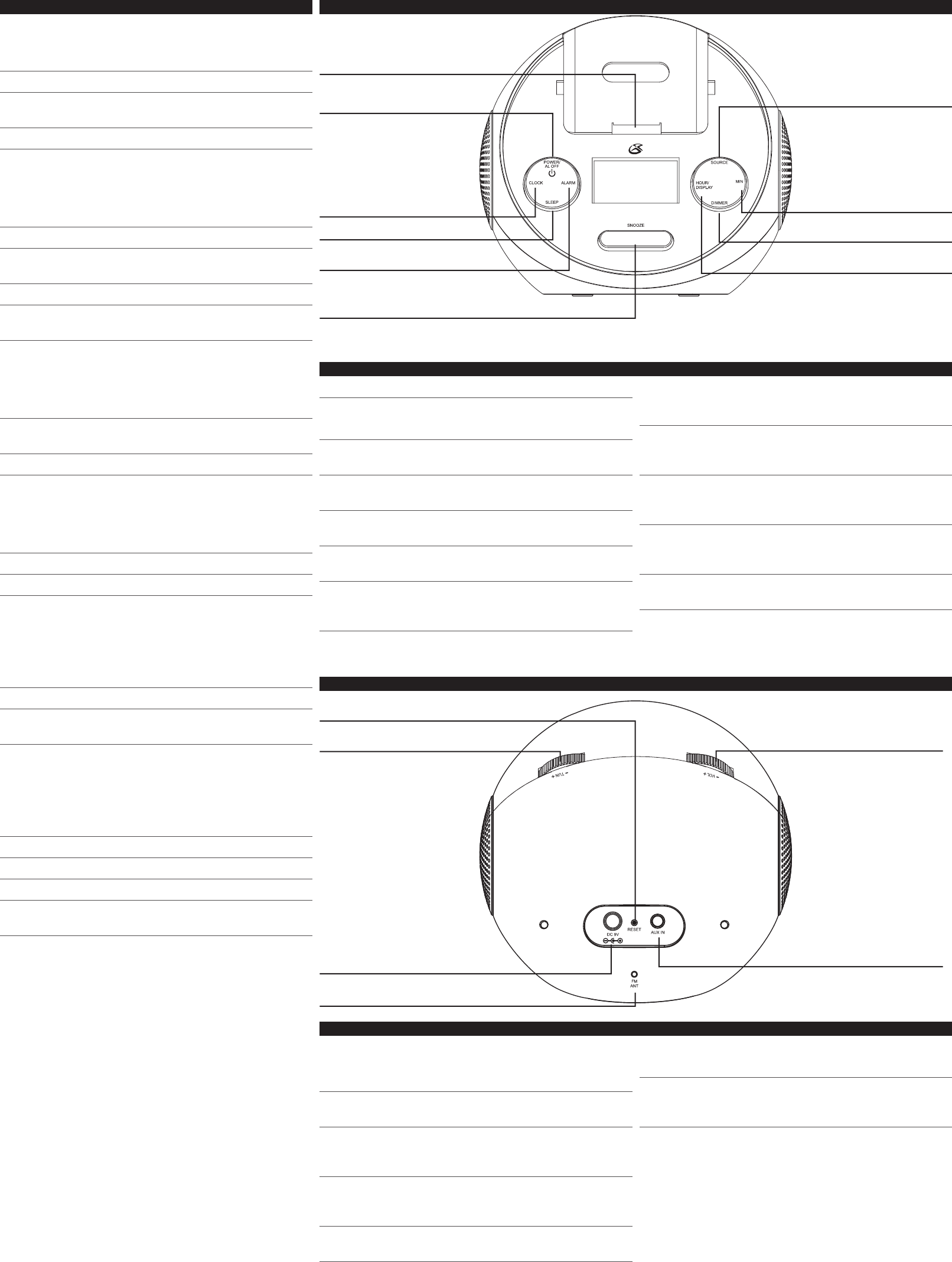
OPERATIONS CONTROLS
CONTROLGLOSSARY
CONTROLS
CONTROLGLOSSARY
█ SETTINGTHECLOCK
1. PressthePower/ALOffButtontoturntheunitoff.
2. PressandholdtheClockButtonfor3seconds.
3. PresstheHour/DisplayandMinuteButtonstoadjustthe
hourandminuteontheclock.
4. PresstheClockButtontosettheadjustedtime.
█ SETTINGTHEALARM
1. PressthePower/ALOffButtontoturntheunitoff.
2. PressandholdtheAlarmButtonfor3seconds.
3. PresstheHour/DisplayandMinuteButtonstoadjustthe
hourandminuteonthealarmtime.
4. PresstheAlarmButtontosettheadjustedalarmtime.
5. PresstheAlarmButtonrepeatedlytoadjustthealarm
sourcetoBuzz, FM, AM, or iPod.
█ SETTINGTHESLEEPTIMER
1. TurntheunitoninradiomodeoriPodmode.
2. PresstheSleepButtonrepeatedlytoadjustthesleeptimer
between90and10minutes(in10minuteincrements).
3. Aftertheallottedtimehasexpired,theunitwillpoweroff.
█ TUNINGTHEAMORFMRADIO
1. PressthePower/ALOffButtontoturntheuniton.
2. PresstheSourceButtontoswitchtoAMorFMradiomode.
3. TurntheTuningDialtotunetheAMorFMradio.
█ USINGTHEAUXILIARYINPUT
1. ConnectanMP3Playerorotheraudiosourcetothe
AuxiliaryInput.
2. PresstheSourceButtontoswitchtoAUX Mode.
3. Audio fromtheconnectedMP3Playerorotheraudiosource
willnowplay throughtheunit’sspeakers.
█ DOCKING&PLAYINGANIPOD
1. ReferencetheincludediPodcompatibilitycharttoseewhich
iPodsarecompatiblewiththisunit.
2. ConnectacompatibleiPodtotheDockConnector.
3. PressthePower/ALOffButtontoturntheuniton.
4. PresstheSourceButtontoswitchtoiPod mode.
5. UsetheiPod’snativecontrolstobeginplayingcontentfrom
theiPodthroughtheunit’sspeakers.
01. DockConnectorforiPod
02. Power/ALOffButton
PressthePowerButtontoturntheunitoffandon.
PresstheALOffButtonafterthealarmsoundstoturnthe
alarmoffuntilthenextday.
03. ClockButton
PresstheClockButtontosettheunit’sclock.
04. SleepButton
PresstheSleepButtonrepeatedlytosettheunit’ssleeptimer.
05. AlarmButton
PresstheAlarmButtontosettheunit’salarm.
06. SnoozeButton
PresstheSnoozeButtontodelaythealarmfor9minutes
afterithassounded.
07. SourceButton
PresstheSourceButtontoswitchbetweenAM, FM, iPod,
and Aux modes.
08. MinuteButton
PresstheMinuteButtontoadjusttheminutewhensettingthe
clock,alarm,ortimer.
09. DimmerButton
PresstheDimmerButtontoadjustthebrightnessofthe
display.
10. Hour/DisplayButton
PresstheHourButtontoadjustthehourwhensettingthe
clock,alarm,ortimer.
PresstheDisplayButtontoviewthetimewheninAM or FM
radio modes.
4
6
5
3
13
14
2
1
7
10
9
8
12
11
15
16
11. ResetButton
PresstheResetButtonusingapapercliporlikeobjectto
restoretheunittoit’sdefaultsettings.
12. TuningDial
TurntheTuningDialtoadjusttheAMorFMradiostation.
13. DCPowerInput
UsetheDCPowerInputtoconnecttheunittoapower
source.
14. FMWireAntenna
AdjusttheFMWireAntennatoimprovetheFMradio
reception.
AnAMantennaisbuiltintotheunit.Adjustthepositionof
theunittoimproveAMradioreception.
15. VolumeDial
TurntheVolumeDialtoadjustthevolumeoftheunit.
16. AuxiliaryInput
UsetheAuxiliaryInputtoconnecttheunittoanMP3player
orotheraudiosource.




