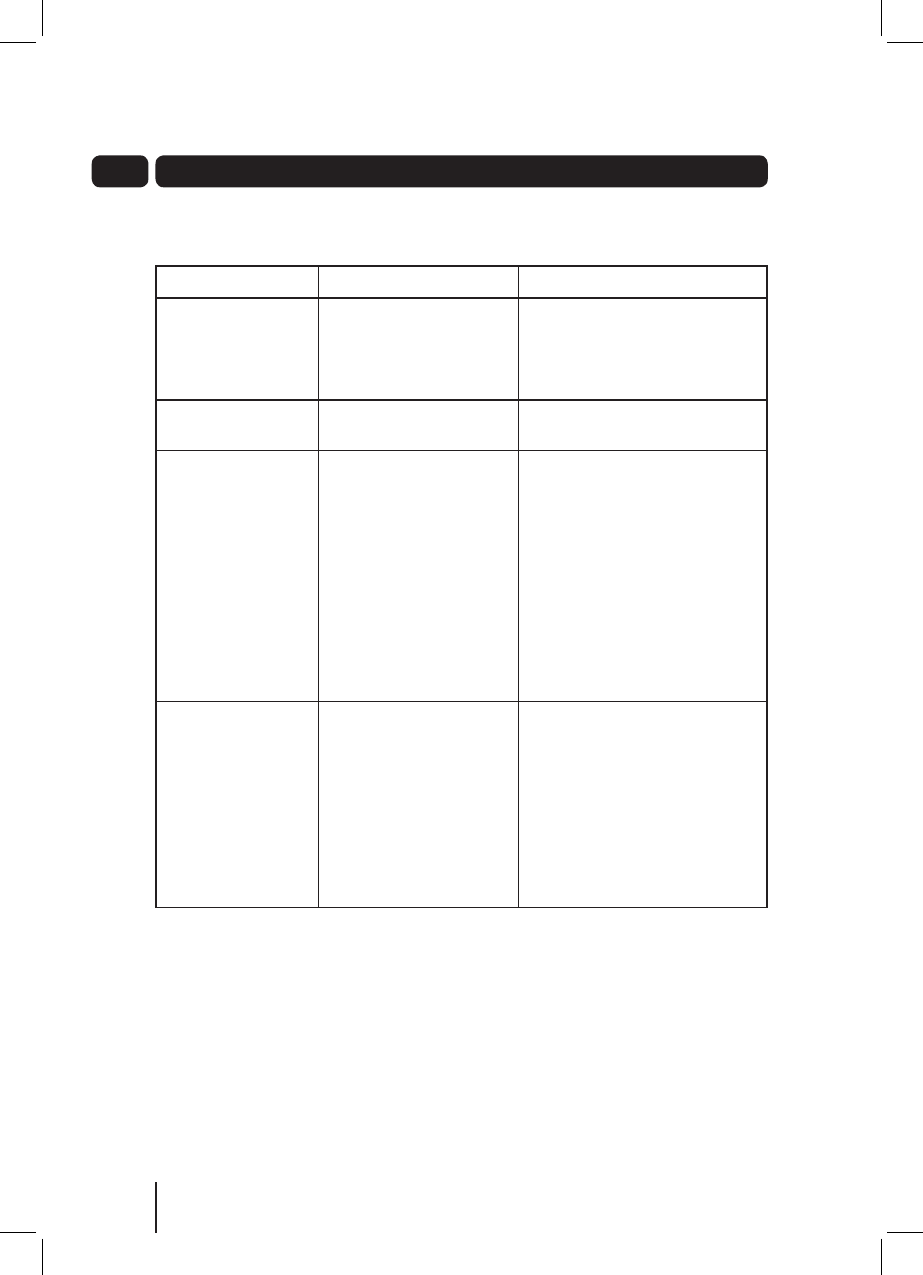
12
4
05
Troubleshooting
General
Problem Possible Cause What to do
No Power
No sound is heard
There is no sound
from the Karaoke
System when
playing CD+G discs
There is no sound
when singing into
the Microphone
1. The plug is not plugged
into the wall socket.
2. The wall socket is not
turned on.
1. The volume is on the
minimum setting.
1. The POWER switch is
not in the ON position.
2. The CD+G disc is
inserted incorrectly.
3. The master volume
is on the minimum
setting.
1. The Microphone is not
connected to the
Karaoke System.
2. The Microphone is not
switched On.
3. The Microphone
Volume is on the
minimum setting.
1. Ensure the plug is plugged
into the wall socket.
2. Turn on the power at the wall
socket.
1. Increase the master volume.
1. Rotate the POWER switch to
the ON position. See Picture
6 for more information in the
Quick Start Guide.
2. Insert the CD+G disc
correctly. See page 7 for
more information.
3. Increase the master volume.
1. Connect the Microphone to
the Karaoke System. See
page 7 for more information.
2. Switch on the Microphone.
3. Increase the Microphone
Volume.


















