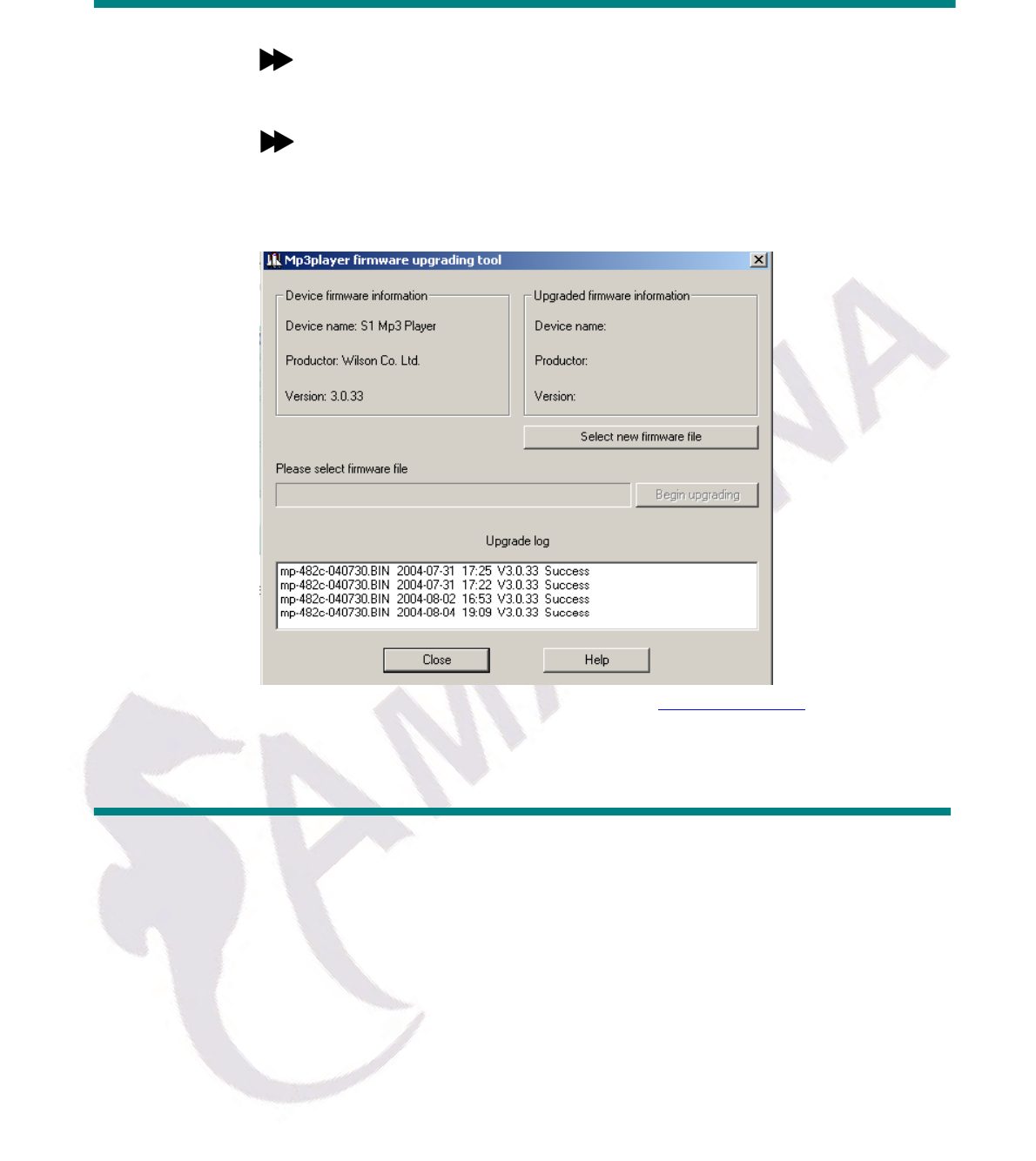
1. Enter the main menu
2. Press the button to select “Sys Set”
3. Press the “Mode” button to enter the “Sys Set” submenu.
4. Press the button to select the “firmware update”, then press the “Mode” button to
enter the submenu.
5. Connect your MP3 player to PC.
6. Run“MP3 Player Update” utility
8. Select the new firmware file (you can download it from the www.gembird.nl website)


















