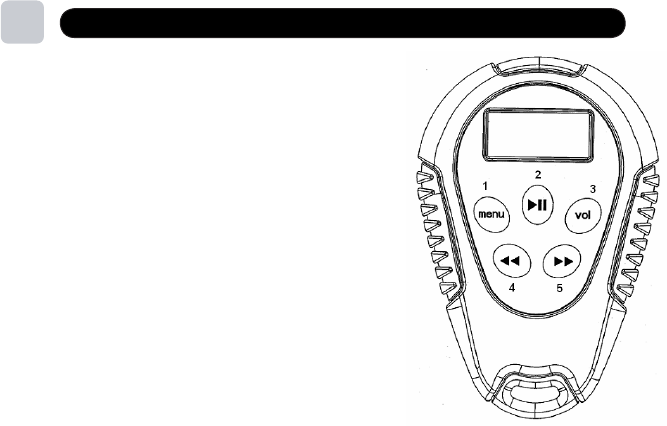
3
Player Overview
Note: Each buttons has multiple functions.
1. MENU
Music, FM, Player Settings
2. PLAY/PAUSE/POWER
Power On/Off, Play, Pause
3. VOL
Volume Control Option, Mute (double press),
Lock/Unlock all keys (long press)
4. PREV
Previous Song, Volume Down (must first press
VOL button) While playing a song if you press
and hold PREV the song will rewind backward
5. NEXT
Next Song, Volume Up (must first press VOL button)
While playing a song if you press and hold NEXT the song will fast forward
Note: Length of time each button is pushed changes the functionality:
Short Press less than 2 seconds
Long Press 2 seconds – 5 seconds
Hold greater than 5 seconds
Double Press two quick presses
Note: From time to time it may be necessary to “reset your player”. To do this, simply
press and hold the top left and top middle button while the player is in the on mode
for approximately 5 seconds. The player screen will say ‘loading’ and then reset the
mp3 player.
5


















