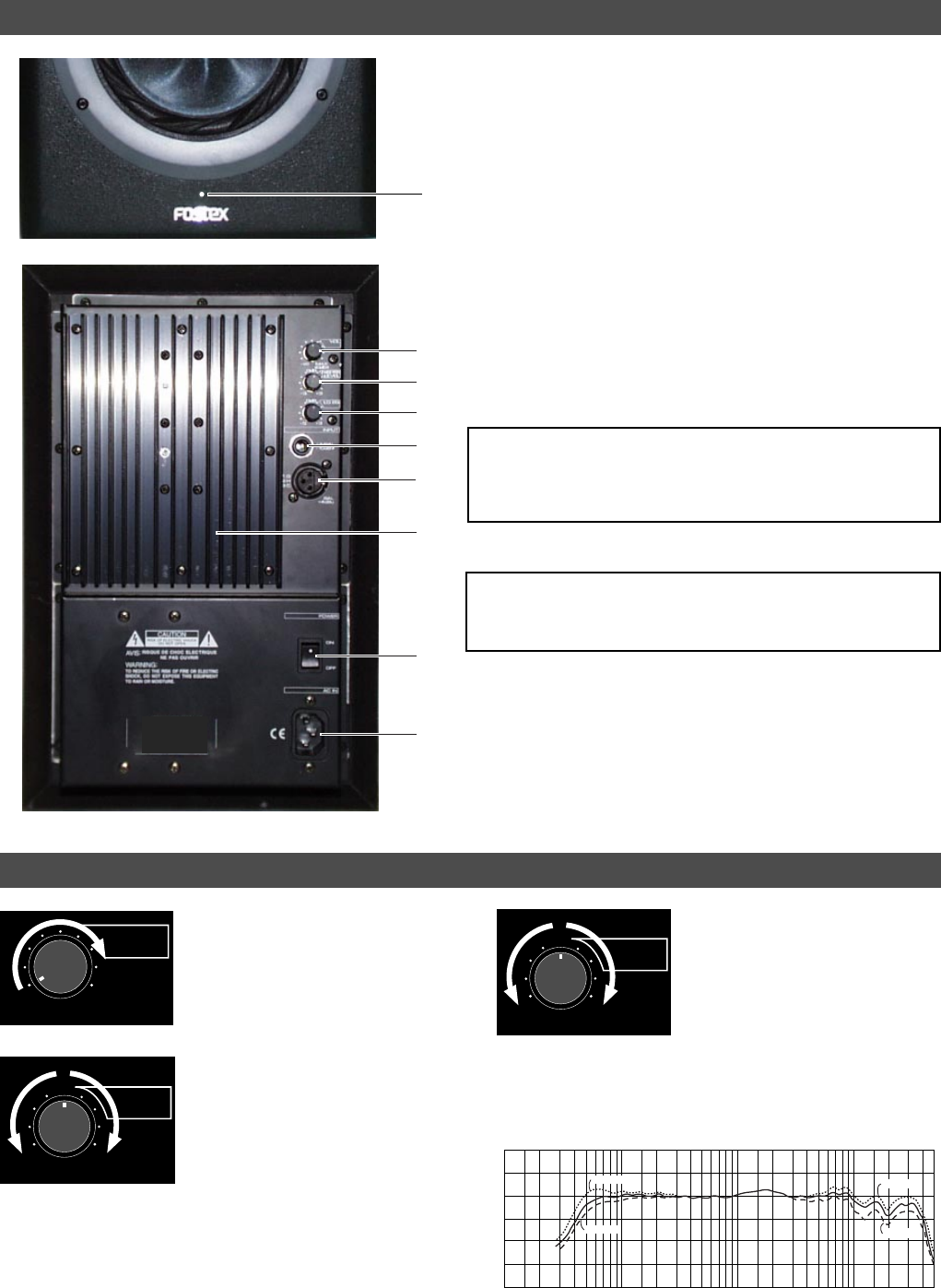
NX-6A (Powered Near Field Studio Monitor)
6
Names and functions
1. Power LED
Lights when power is turned on.
<CAUTION>:
If you use the NX-6A for a long time, the heatsink
gets extremely hot. Do not touch the heatsink in such a con-
dition.
2. Output level control
Adjusts output level.
3. Tweeter level control
Adjusts tweeter level within a +/- 3dB range.
4. Low-frequency EQ control
Adjusts low frequency characteristics (around 55Hz range)
within a +/- 3dB range.
5. Unbalanced input terminal (Phone jack)
Accepts -10dBV unbalanced input.
6. Balanced input terminal (XLR-3-31 type)
Accepts +4dBu balanced input (hot pin is #2).
8. Power switch
Turn the power on or off. Make sure that the output level
control of the connected equipment is set to minimum when
turning on the power.
9. AC IN connector
Connects the AC cord provided.
Level controls and EQ
Output level control
Rotating the VOL control clock-
wise increases the output level.
Tweeter level control
You can use the TWEETER con-
trol to adjust the tweeter level
within the range of +/- 3 dB.
The center position (0 dB) is the
nominal position. Turning the
control right boosts the tweeter
level, while turning it left drops
the level (see the graph right).
When the unit is shipped, the
TWEETER control is set to the
center (0 dB).
Low (around 55Hz range) EQ
You can use the LO EQ control
to boost/cut the low frequency
(around 55Hz range) within the
range of +/-3 dB. Turning the
control right boosts the low fre-
quencies, while turning it left
cuts the low frequencies (see
the graph below).
110
90
70
50
20
10
50
100 200
500
1k
2k
5k 10k 20k
50k
(dB)
(Hz)
Tw -3dB
Tw +3dB
Wf +3dB
Wf -3dB
2
3
4
5
6
7
8
9
1
-∞
MAX
(0dB)
VOL
-3
+3
0dB
TWEETER
-3
+3
0dB
LO EQ
<CAUTION>:
The balanced (XLR) and the unbalanced (phone)
input connectors cannot be used simultaneously. When the
unbalanced connector is plugged, the unbalanced input takes
priority and the balanced input is disabled.
7. Heatsink











