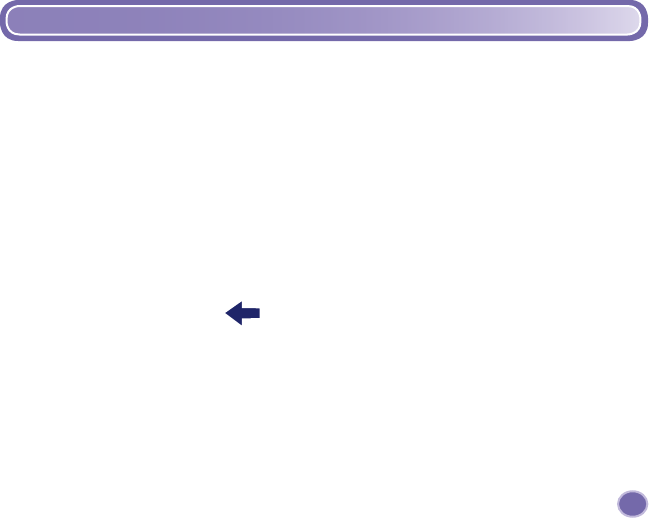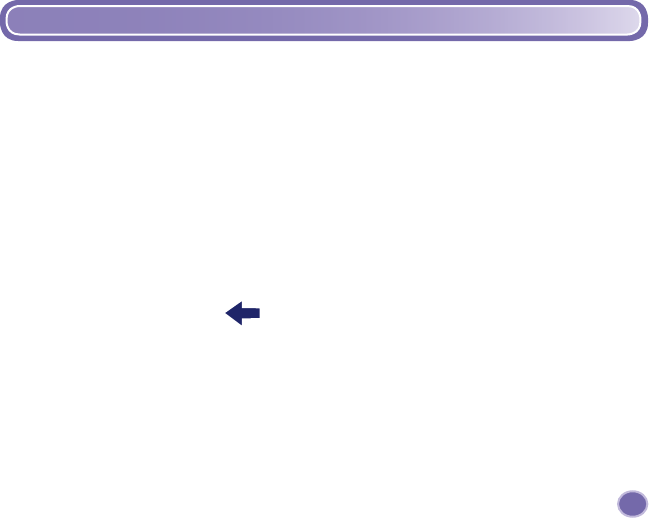
• Insert a music CD into your computer.
Notes:
- Be sure you are connected to the Internet when you insert your CD. The FP3
™
Player Software
automatically imports song/story and artist information about the music CD you inserted.
If you are not connected, you will need to enter this information manually.
- Your computer may automatically launch music player software when a music CD is inserted.
Simply exit this software to use the FP3
™
Player Software.
- Enhanced CDs (with extra video or software content) may not work with this software.
Use only regular music CDs.
• Click the “Copy From CD” tab.
• To select whether the track is a song or story, click the note icon to the left of the track title.
• Select the tracks you would like to copy.
• Click the “Copy From CD” arrow .
• When the tracks have fi nished copying, they will appear in “My Library.”
Hint: You can view the animated tutorial or access the FAQ’s by clicking on the ? on the
software window.
19
Copying Songs From a CD to My Library