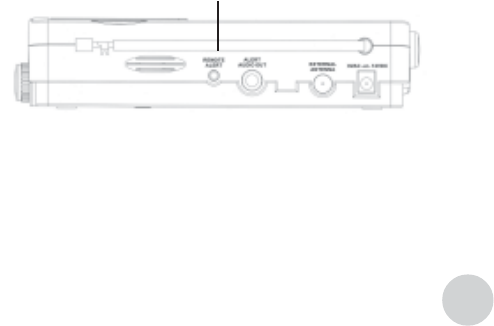
17
Notes and Tips - Appendix A
Setting Daylight Saving - This setting allows the radio to
convert UTC time used by NOAA to your local time of day.
It does not automatically set your clock to adjust for daylight
savings time. Be sure to set the daylight savings time to ON
and OFF in accordance with time changes in your area.
CAUTION!
Storm front activity can continue even though the
alert’s effective time has expired. The end of an alert
does not mean that the related emergency is over.
Note: For best reception, lift up the built-in telescopic
antenna and fully extend it vertically. The channel that gives
you the best reception may not be the one that broadcasts
weather information for your own location or county. If you
can’t get good reception either move the radio or use an
external antenna
Note: Time keeping functions will be lost and the clock will
not reset to the correct time if AC power is disconnected
from the unit and there is no battery back-up power. To
reset the clock upon restoring power, follow the Clock/
Calendar setting instuctions on pages 11-12.
Note: The WX-167 will automatically notify you if it has not
received a test message in the previous 10 days, by lighting
all four LED indicators and displaying “10 DAY ALERT
SENTRY” on the LCD screen.
Handicapped Accessories - Appendix B
The WX-167 Public Alert radio is equipped to
connect a variety of special needs accessory devices
including strob lights, pillow vibration modules and
remote sirens.
Once connected, these devices will automatically
be activated when the radio receives an advisory,
watch or warning for the duration of the alert or until
you press the Radio OFF button.
To connect a special needs accessory, plug the
device into the Remote Alert jack on the rear panel of
the radio shown in Fig. 1. This jack requires a 3.5 mm
connector.
Note: If an alert is blocked, the accessory will not
be activated. The Alert Volume switch does not affect
devices connected to the remote alert ouput.
To purchase special needs accessories contact
Sima Products at 800-345-7462
Fig. 1


















