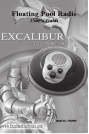ON/OFF:
Switch
ON
to
turn the unit on. Switch
OFF
to turn the unit off.
AM/FM:
Switch to
AM
to listen to AM band radio
stations. Switch to
FM
to
listen to FM band radio sta-
tions.
VOLUME:
Rotate the
volume knob to adjust the
volume.
STATION:
Rotate the sta-
tion knob to scroll through
AM or FM radio stations.
Layout of the
Floating Pool Radio
Functions of Buttons
5
4
How to Use
After you’ve installed
the batteries, turn the
ON/
OFF
switch to the
ON
posi-
tion.
The Floating Pool
Radio can pick up FM sta-
tions (88 MHZ to 108 MHZ)
and AM stations (530 KHZ
to 1700 KHZ). Adjust the
volume and tuning knobs to
your desired setting.
The Floating Pool
Radio has a built in antenna.
If there’s interference, try
adjusting the tuning knob
or moving the Floating Pool
Radio to a different spot.
Carefully place your
Floating Pool Radio into
the pool. It will automati-
cally float in the water and
is designed to be water-
resistant.
AM/FM
TUNER
ON/OFF/
VOLUME