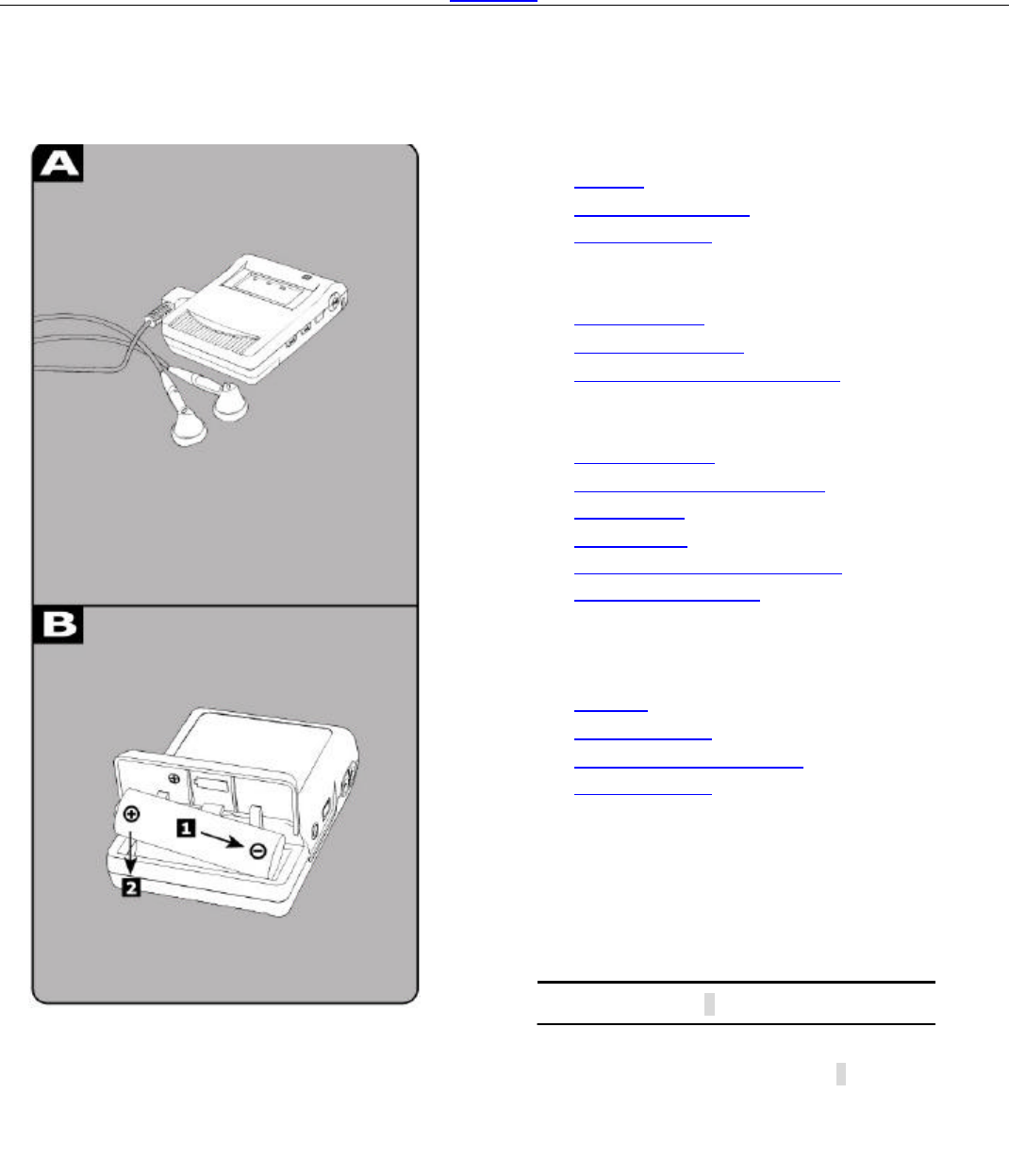
Back to Index
Table of Contents
1 Introduction
Package……………………………..……..4
Location of Controls ………………………5
HOLD Function……………………………6
2 Setting Up the player
Install software……………………………. 7
Connect to Your PC………..………………9
Download MP3 files to the unit……………11
3 Using the player
LCD and Menus…………………. …... 12
Play MP3 Music (Basic Play)…………….. 13
Play Settings…….………………………... 14
Record Voice…………………………. ….. 15
Erase Music and Record File(s)…………. 16
Information Submenu………………... ….. 17
Appendixes
A What is MP3?…………………………….. 18
B Cautions……………………………… ….. 19
C Software Utility…………………….…….. 20
D Technical Specifications &
Troubleshooting…………………….…….. 21
Using the battery B
Install battery procedure
1 Press and Pu ll to open battery door .A
2 Insert the AA alkaline type battery.
3 Cover and Push to close battery door.


















