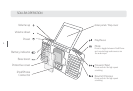8
The Soulra comes equipped with an AC adapter. Plug the AC adapter into the right socket labeled
DC, under the rubber plug on the back of the Soulra; plug the other end into an AC socket. With
the AC adapter plugged in, the Soulra starts charging its Li-ion battery and is ready to play.
The iPod / iPhone starts charging once it is inserted. When the Soulra’s POWER is OFF it can still
charge your iPod/iPhone. Please be advised that leaving your iPod/iPhone after it has received a
full charge from the Soulra, will continue to drain the Soulra’s internal battery.
Adjust the volume buttons, , to increase or decrease the volume. The volume value will be
shown on the iPhone if it is inserted.
PLUGGING IN THE AC ADAPTER
iPod/iPhone CHARGING
ADJUSTING THE VOLUME (SW3/SW4)