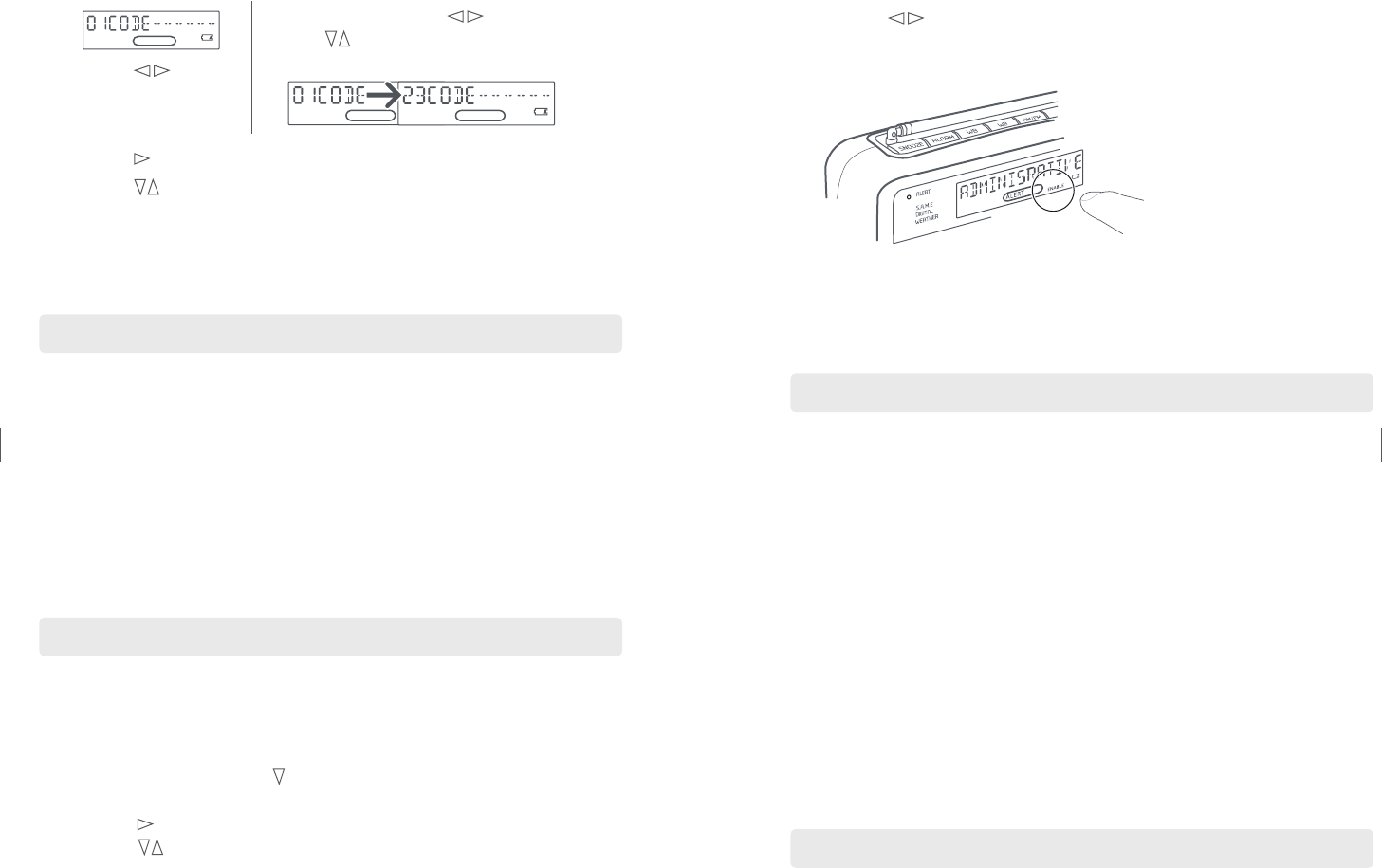
ALERT
VOLUMEEAR
VOLUMEEAR
10
11
USER MANUAL WEATHERTRACKERFR800
6.
Press the to select
01 CODE-- -- -- -- -- -- .
7. Press the button to start inputting 6 digit county code.
8. Press the buttons to set the fi rst code digit.
9. Repeat steps 7 and 8 until all six code digits are set.
10. When fi nished press MENU three times to exit and save.
RECEPTION OF EVENT CODES
Your radio can receive ‘event code’ information during weather alerts.
These codes are identi ed at: http://www.nws.noaa.gov/os/eas_codes.
shtml.
Canadian Weather Alerts are addressed at: http://www.msc-smc.ec.gc.ca/
cd/brochures/warning_e.cfm#top.
When receiving event codes the WARNING, WATCH or ADVISORY
light may shine in the upper right corner of the radio.
ENABLING/DISABLING ALERT MODES
Certain Alert modes can be disabled or enabled by selecting DISABLE or
ENABLE in the following procedure.
1. Turn the radio off.
2. Press MENU, then press the button.
3. DEFEAT – SIREN appears in the display.
4. Press the button to make the alert modes scroll in the display.
5. Press the buttons to go from one alert mode to another, carefully
reading each one.
6. Press the buttons to select ENABLE or DISABLE,
as viewed in the lower right corner of the display.
7. Press MENU twice when fi nished.
WARRANTY REGISTRATION
To ensure full warranty coverage or product updates, registration of
your product should be completed as soon as possible after purchase or
received. You may use one of the following options to register
your product:
1. By visiting our website at http://www.etoncorp.com.
2. Mail in enclosed warranty card.
3. Mail your registration card or information to following address. Include
your name, full mailing address, phone number, email address, model
purchased, date purchased, retail vendor name:
Etón Corporation
1015 Corporation Way
Palo Alto, CA 94303 USA
LIMITED WARRANTY
Retain the warranty information from your warranty card with your proof
of purchase. The Limited Warranty information can also be viewed at
www.etoncorp.com.
For MULTI options press
then to enter local codes
in presets 1 through 23
ALERT
ALERT
ALERT
SIREN
MULTIPLE
COUNTY
ALERT
SIREN
MULTIPLE
COUNTY
ALERT
SIREN
SINGLE
COUNTY
ALERT
ALERT
ALERT
SIREN
MULTIPLE
COUNTY
ALERT
SIREN
MULTIPLE
COUNTY
ALERT
SIREN
SINGLE
COUNTY


















