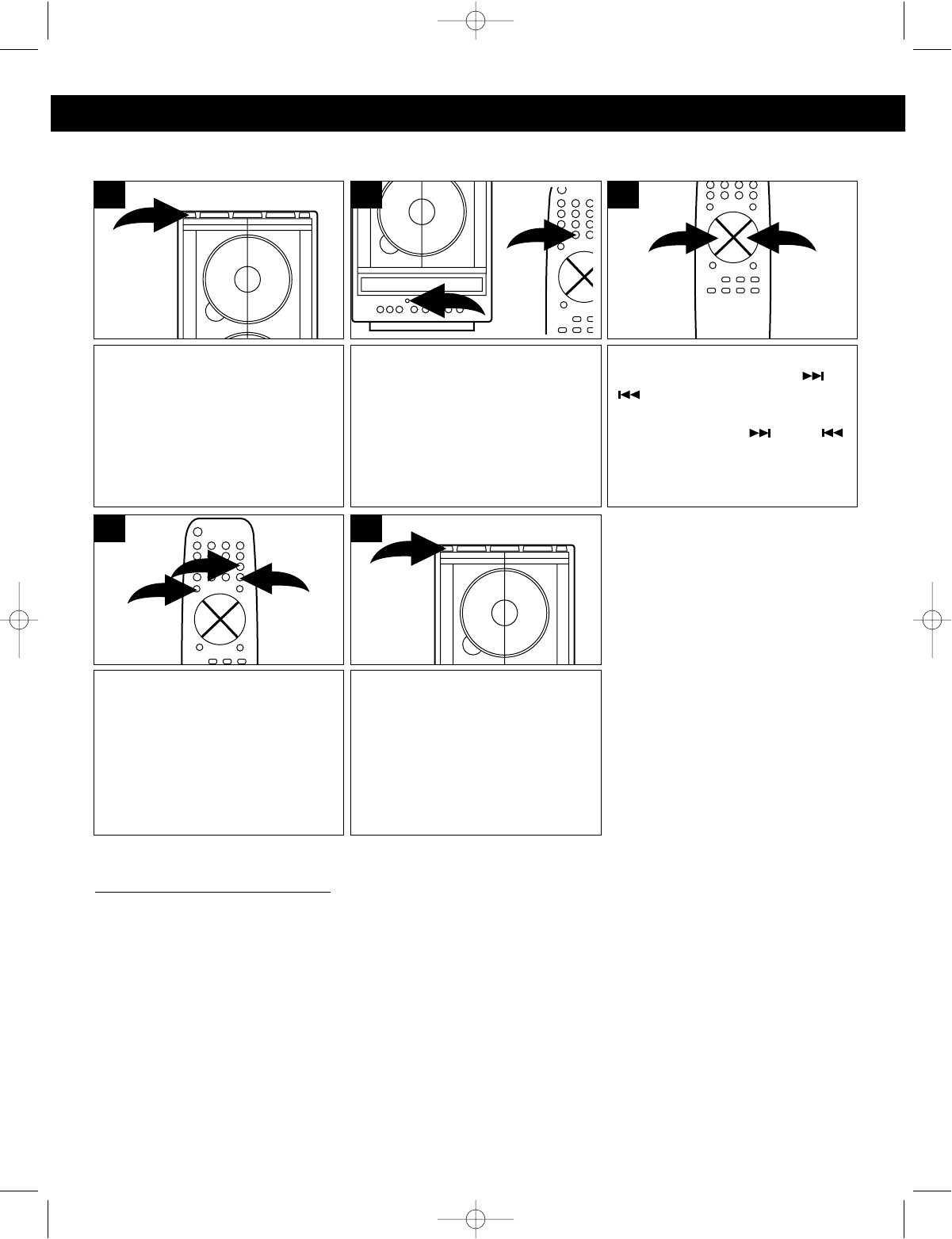
7
OPERATING INSTRUCTIONS
Press the POWER button; the
button color will change from red
to green which means the unit is
on.
1
Adjust the VOLUME ❶ and Preset
Equalizer ❷ buttons as desired.
1
2
1
4
Select a station using the
TUNING/SKIP/SEARCH ( ) or
( ) button.
If you press and hold the TUNING/
SKIP/SEARCH ( ) or ( )
button for 2 seconds, the unit will
automatically scan to the next
broadcasting station.
3
Press the AM/FM Function button ❶
to select the radio.
Press the AM/FM
button again to select AM or FM.
If listening to FM, press the FM
STEREO button ❷ to select MONO
or STEREO. Noise present in FM
can be reduced by setting this to
MONO.
2
2
When you have finished listening,
press the POWER button; the
button color will change from
green to red which means the unit
is in the Standby mode.
5
Hints for Better Reception
FM - Make sure that the FM Antenna Wire is extended to its full length. You may have to vary the direction
of the antenna to find the strongest signal for each FM station.
AM - The AM ferrite bar antenna is located inside the cabinet. It may be necessary to turn the unit slightly so
that the internal antenna is pointing in the direction of the AM transmitter. You may have to experiment to
find the position that provides the strongest reception for each of your favorite AM stations.
LISTENING TO THE RADIO
1
SMV300 O/M.QXD 6/21/01 7:46 AM Page 7


















