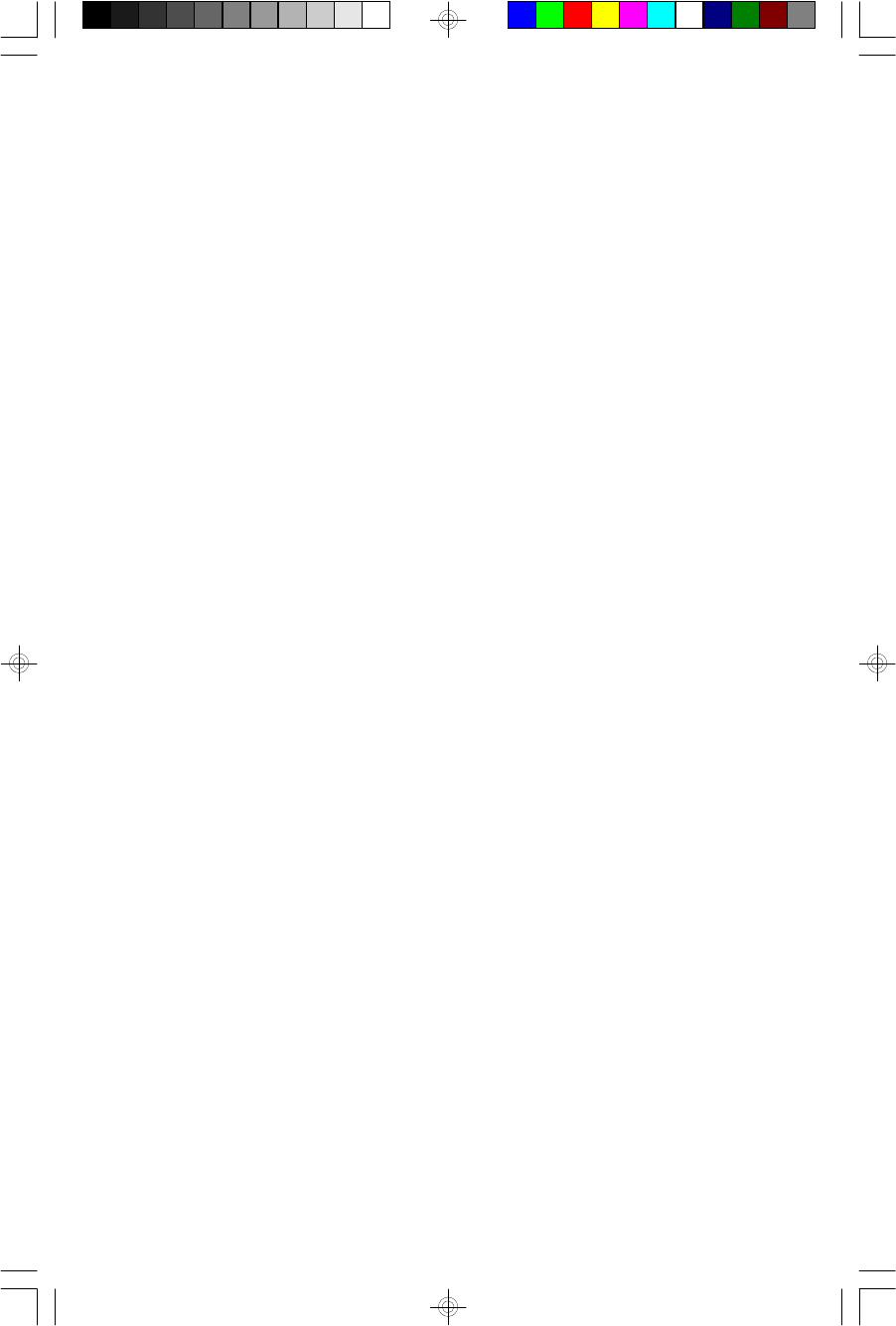
15
Intro Scan Playback
This feature plays just the first 10 seconds of each track on the disc. This feature
is useful if you are looking for a particular song but you cannot remember the track
number or the song title.
1.) Load your disc as usual and wait until the display shows the total number of
tracks.
2.) Press the INTRO button. The player will begin playing track 1. After 10 seconds
the player skips to track 2, and so on, until it has played the first 10 seconds of
each track on the disc.
3.) When you hear the desired song press the INTRO button again to cancel the
Intro Scan playback mode and resume normal playback.
SB250_251_ib071703.p65 17/7/2003, 14:2715


















