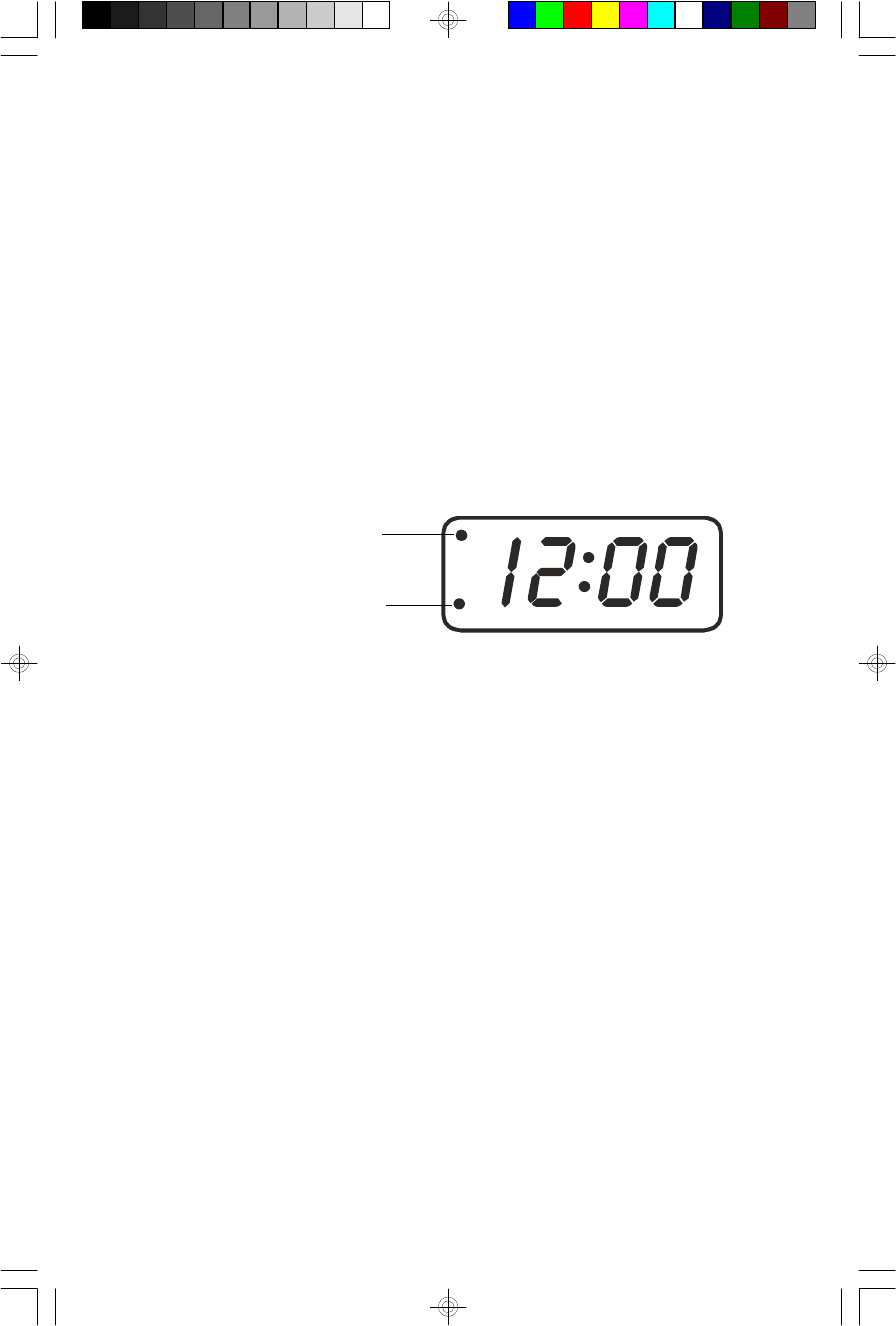
17
Dual Alarm Function
You can use the alarm function to wake you to an electronic buzzer tone, the radio,
or your favorite CD.
First press the ALARM 1 and/or ALARM 2 buttons on the front panel to check the
Wake Up time settings. Adjust the Wake Up time if necessary.
Wake To Buzzer
Press the POWER ON/OFF button to shut the power ‘Off’ if necessary. Set the
BUZZ/AUTO/OFF switch on the left side panel to the BUZZ position, and set the
ALARM selector to the desired position for ALARM 1, ALARM 2, or ALARM 1+2.
The appropriate Alarm 1 and/or Alarm 2 LED indicators will appear in the display to
confirm that the alarms are set.
At the selected wake up time the buzzer will sound. It will continue for one hour
and then shut off automatically. To stop the alarm sooner, press the POWER ON/
OFF button on the top panel.
Wake To Radio
Tune to the desired radio station and adjust the volume to the level you want to
hear in the morning when the alarm comes on. Press the POWER ON/OFF button
to shut the system ‘Off’. Set the BUZZ/AUTO/OFF switch on the left side panel to
AUTO. Set the ALARM selector to the desired position for ALARM 1, ALARM 2, or
ALARM 1+2. The appropriate Alarm 1 and/or Alarm 2 LED indicators will appear in
the display to confirm that the alarms are set.
At the selected wake up time the radio will turn on. It will continue for one hour and
then shut off automatically. To stop the radio sooner, press the POWER ON/OFF
button on the top panel.
Alarm 1 LED indicator
Alarm 2 LED indicator
RET66_080504.p65 5/8/2004, 16:0517


















