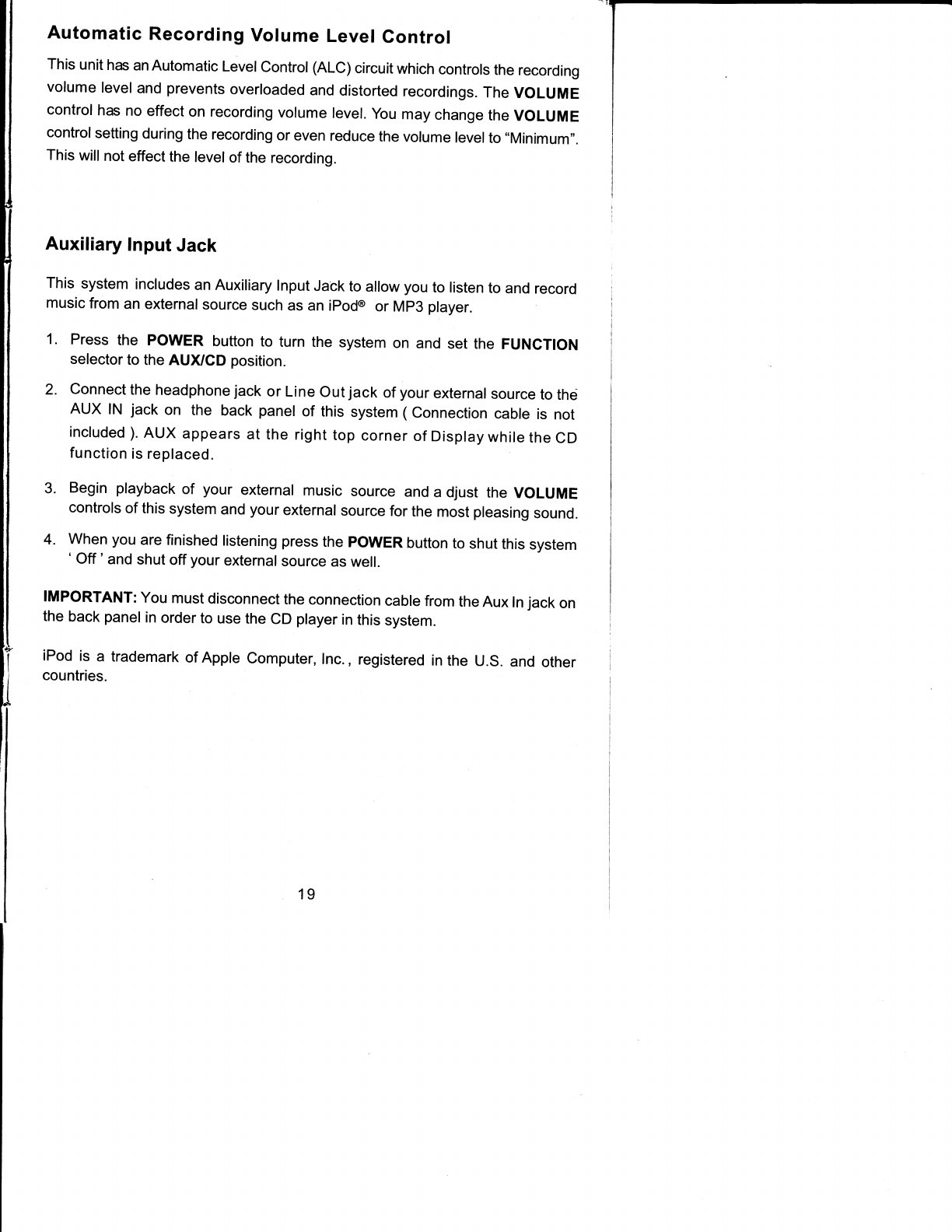
tl
Automatic
Recording
Volume
Level
Gontrol
This
unit
hm
an Automatic
Level
Control
(ALC)
circuit
which
controls
the recording
volume
level
and
prevents
overloaded
and
distorted
recordings.
The
voLUME
control
has
no
effect on
recording
volume
level.
you
may
change
the
VoLUME
control
setting
during
the recording
or
even reduce
the
volume
level
to
,,Minimum".
This
will
not
effect
the
level
of the
recording.
Auxiliary
lnput
Jack
This
system
includes
an
Auxiliary
lnput
Jack
to allow
you
to listen
to
and record
music
from
an external
source
such
as an ipod@
or
Mp3
player.
1. Press
the
PowER
button
to
turn the
system
on
and
set the
FUNcfloN
selector
to the
AUXCD
position.
2.
connect
the
headphone
jack
or Line
out
jack
of
your
external
source
to
thej
AUX
lN
jack
on
the
back
panel
of this
system
(
connection
cable
is not
included
).
AUX
appears
at
the right
top
corner
of
Display
while
the
cD
function
is
replaced.
3.
Begin
playback
of
your
external
music
source
and
a djust
the
voLUME
controls
of this
system
and
your
external
source
for
the
most
pleasing
sound.
4.
when
you
are
finished
listening
press
the
powER
button
to
shut
this
system
'
Off
'
and
shut
off
your
external
source
as
well.
IMPORTANT:
You
must
disconnect
the connection
cable
from
the Aux
ln
jack
on
the
back
panel
in
order
to
use the
CD
player
in
this
system.
iPod
is
a trademark
of
Apple
computer,
lnc.,
registered
inthe
u.s.
and
other
countries.
19


















