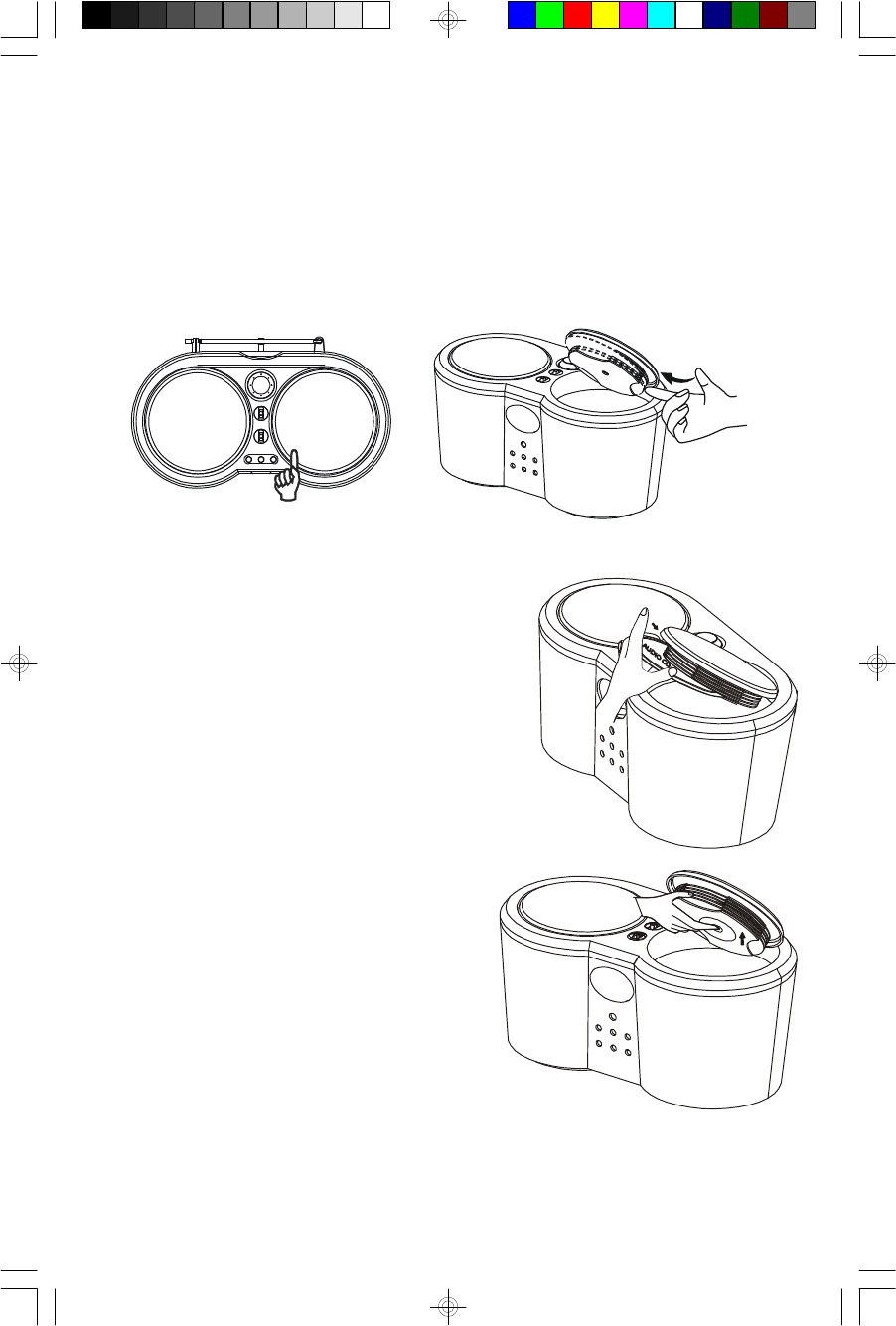
13
CD STORAGE COMPARTMENT
This model includes a built in CD storage compartment that allows you to
conveniently carry up to 5 of your favorite CDs with you at all times.
Press on the CD storage door in the area marked “OPEN/CLOSE” to release the
lock and open the storage compartment. The CD holder is mounted on the underside
of the door.
Insert up to 5 CDs into slots of the CD holder with
the printed label side facing up, as shown in the
following illustration.
When inserting CDs start from the top slot and
work your way downward.
To remove the CD’s start at the bottom of
the stack and work upward. Do not try to grab
the edge of the disc. Place your finger into
the center hole of the disc and slide the disc
out of the storage slot.
PD6900_ib_053102.p65 31/5/2002, 17:2413


















