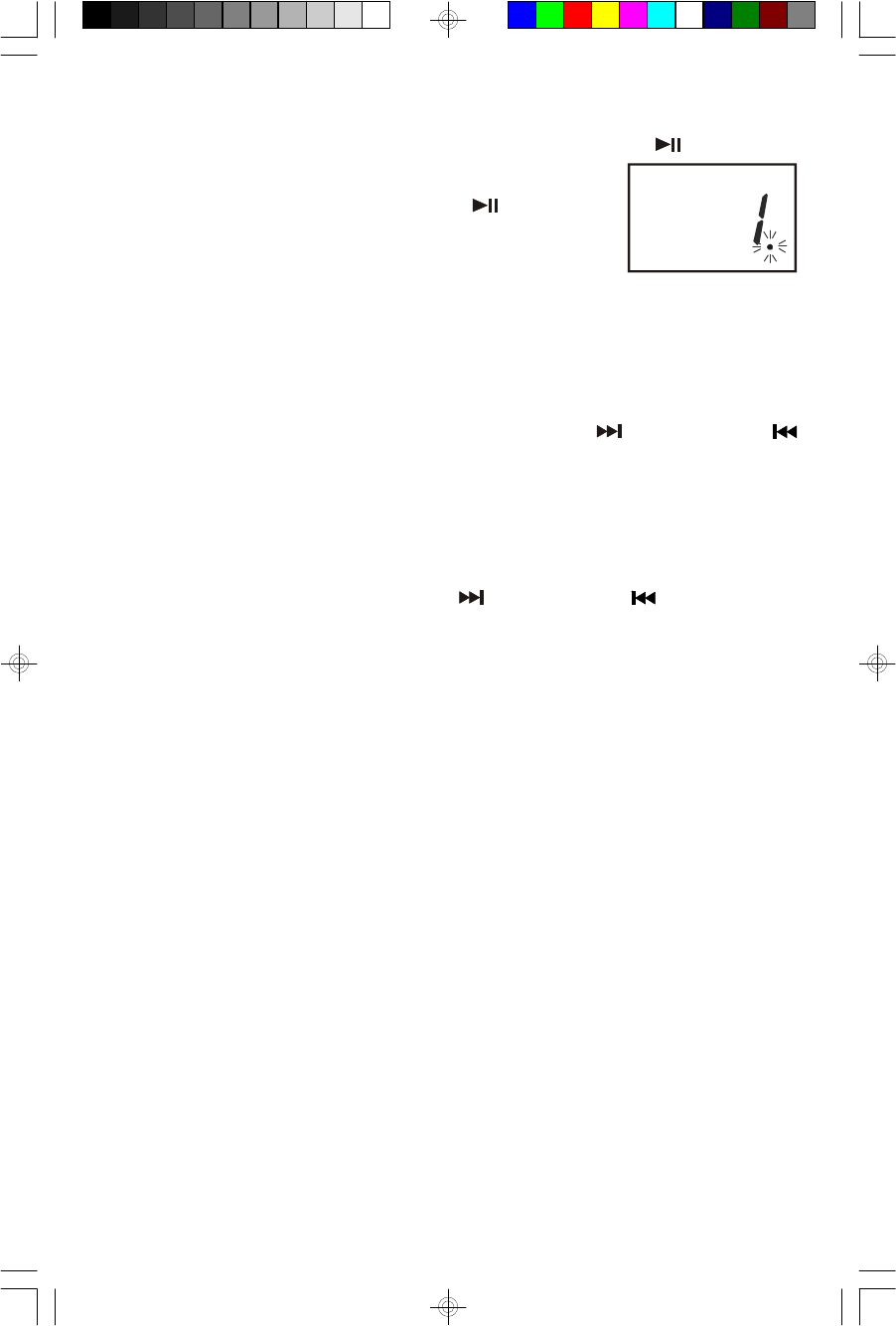
12
Pause Control
To pause momentarily during playback press the CD Play/Pause button again.
Playback stops but the disc continues to spin and the Play
‘dot’ indicator flashes. Press the Play/Pause button once
more to cancel Pause and resume playback. The Play ‘dot’
indicator stops flashing.
Skipping Tracks and High Speed Music Search
During CD Playback, repeatedly press the Skip forward or Skip reverse
buttons to skip to higher or lower number tracks.
When the desired track number appears on the display release the buttons and
playback will begin on the desired track.
To rapidly search forward or back within a track to locate a specific musical passage,
depress and hold either the Skip forward or Skip reverse buttons.
The player will move forward or backward at high speed as long as the buttons are
depressed. When you hear the desired passage release the buttons. Normal
playback will resume at that point.
PD5100_072705.p65 27/7/2005, 16:1212


















