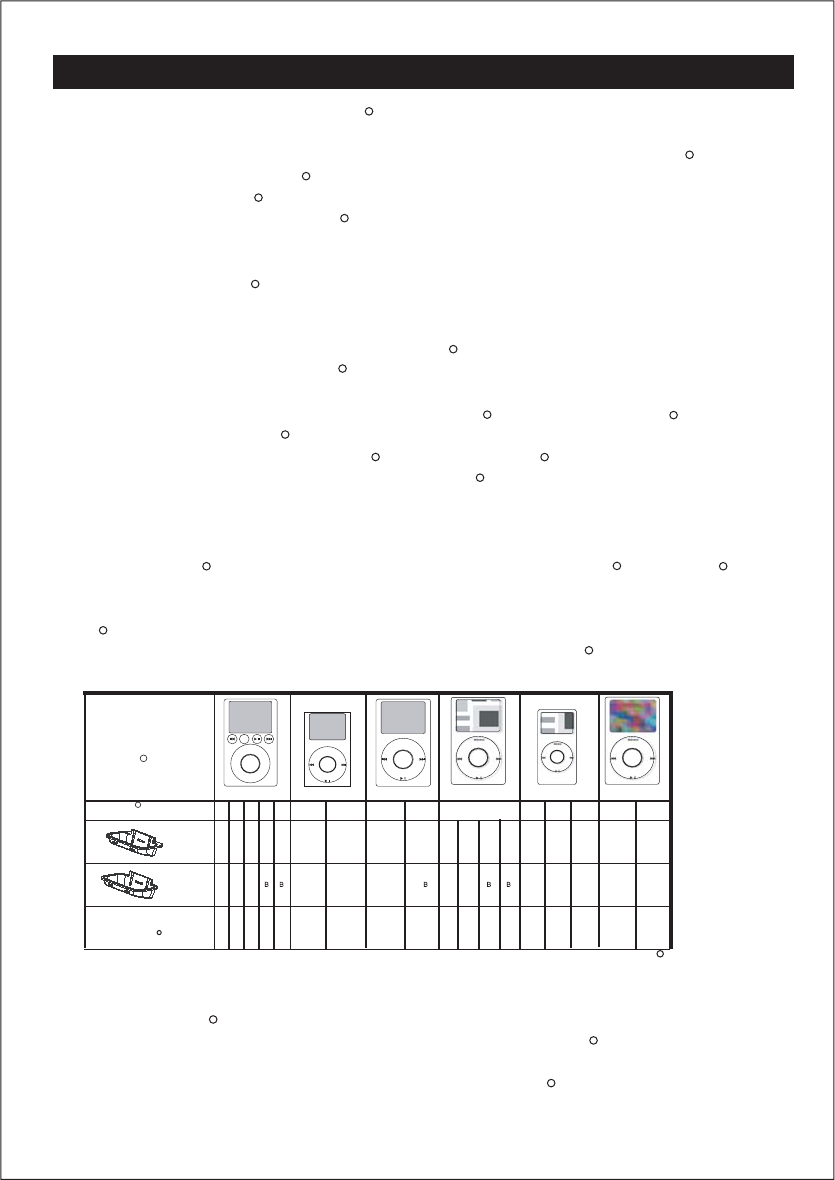
OPERATING INSTRUCTIONS (CONTINUED)
Docking and Charging Your iPod
This system is designed with the same 30-pin connector found in all iPod docks. By
simply connecting your iPod to the docking station on the front panel of this system
you can play your iPod through the speakers of this system. And you can also
recharge the battery in your iPod .
Note: Recharging is only possible when you are using the system with the included
AC adapter. Your iPod battery will not be recharged when you are operating this
system on battery power.
To accommodate all models of dockable iPod we have included two different adapter
/ inserts to ensure that your iPod will fit properly in the docking station.
Note: We have not provided adapters for the iPod nano or the 5G iPod models with
video capability. The iPod docking station in this system follows the Apple Universal
Well design. If you are using an iPod nano or a 5G iPod with video capability please
use the adapter that was supplied with your iPod . That adapter will fit properly in
the docking station of this system.
Refer to the chart below to select the proper adapter / insert for your particular model
of dockable iPod . Note: If you have a earlier non-dockable iPod , or an iPod Shuffle,
please refer to the next section to connect you device to the Auxiliary Input jack.
iPod inserts
Your unit comes with 2 removable inserts to ensure your iPod fits properly
in the dock on the front of the system.
1. Place the proper adapter / insert into the docking station. The iPod 30-pin
connector should fit through the opening in the bottom of the insert.
2. Gently press the insert into the dock until it is properly seated.
3. With your iPod in the Power ‘Off’ mode carefully place it into the insert.
Note: Remove any accessory case or “skin” from your iPod before inserting
it in the dock.
4. To remove or replace an insert, first remove your iPod from the dock. then
grip the insert and gently lift it upward and out of the dock.
R
R
R
R
R
R
R
R
R
R
R
R
R
R
R
R
10
R
R
R
R
R
R
AAAA
*
***
iPod version
iPod size
*
R
R
AAAA
Use the adapter supplied
with your iPod
R
inimG3G4
045110 0402
BGBGBGBGBG
0302
BGBG
otohp
060342060402
BGBGBGBG
6
4
BG
BGBGBGBG
2
G
0
B
3
G
5G onan
MENU
MENU
MENU
1
BG
Small
Adapter
Large
Adapter
R


















