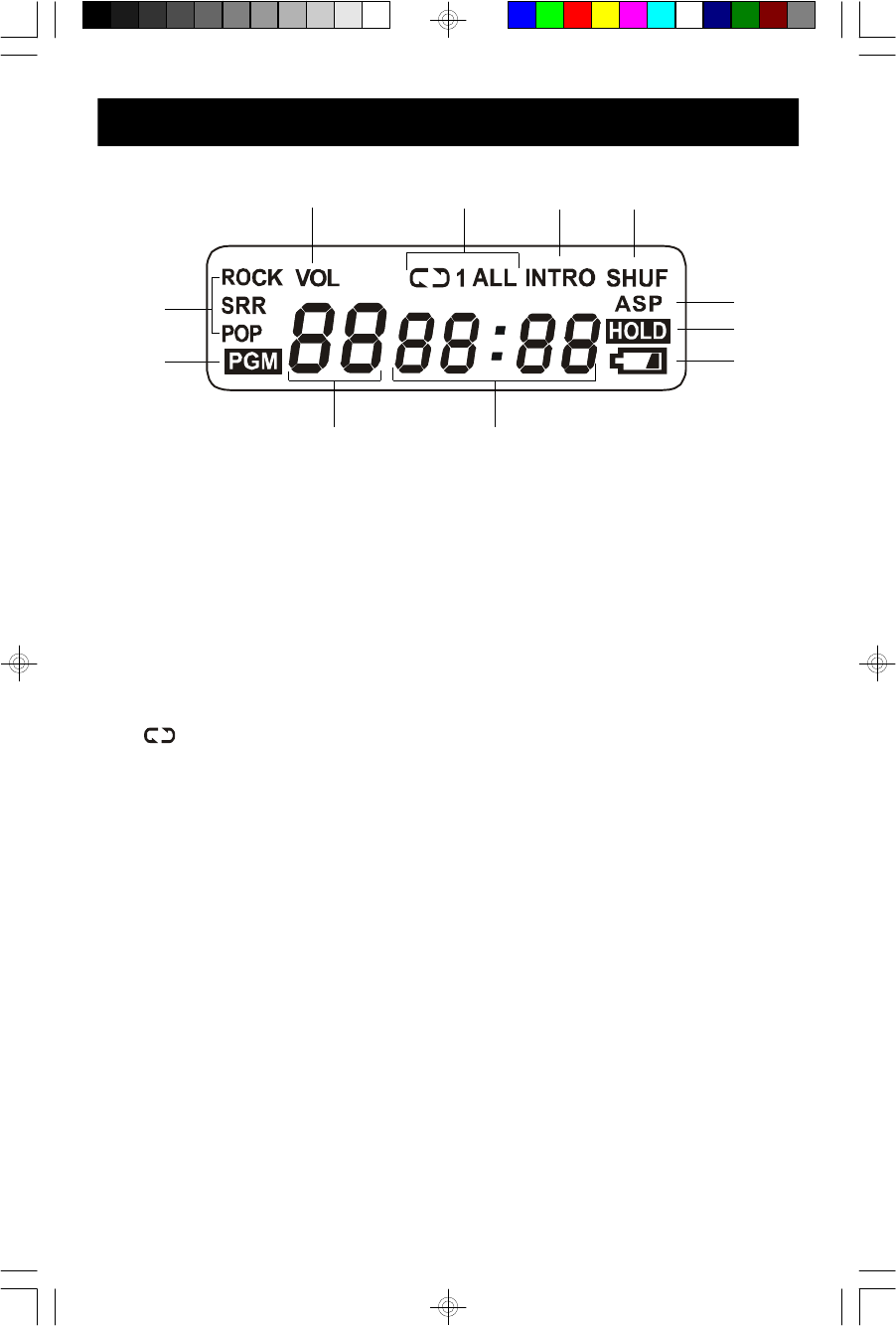
9
1.) PGM (Program) Indicator – Appears when programming tracks or
playing programmed tracks.
2.) ROCK, SRR (Surround), POP Indicators – Appears when repeatedly
pressing the EQ button to select the corresponding EQ setting.
3.) VOL Indicator – Appears when pressing the VOLUME + or – buttons
to adjust the volume level.
4.) 1/ALL Indicators – Appears when the Repeat playback mode is
selected.
5.) INTRO Indicator – Appears when Intro playback mode is selected.
6.) SHUF (Shuffle) Indicator – Appears when Random playback mode is
selected.
7.) ASP Indicator – Indicates Anti-Skip Protection is activated.
8.) HOLD Indicator – Appears when HOLD switch is set to ‘On’ position.
9.) Battery Status Indicator – Flashes when battery level becomes low.
10.) Elapsed Time Display.
11.) Track Number Display.
LCD DISPLAY INDICATORS
1
2
3
4
5
6
8
9
10
11
7
HD8197_061807.p65 18/6/2007, 16:029


















