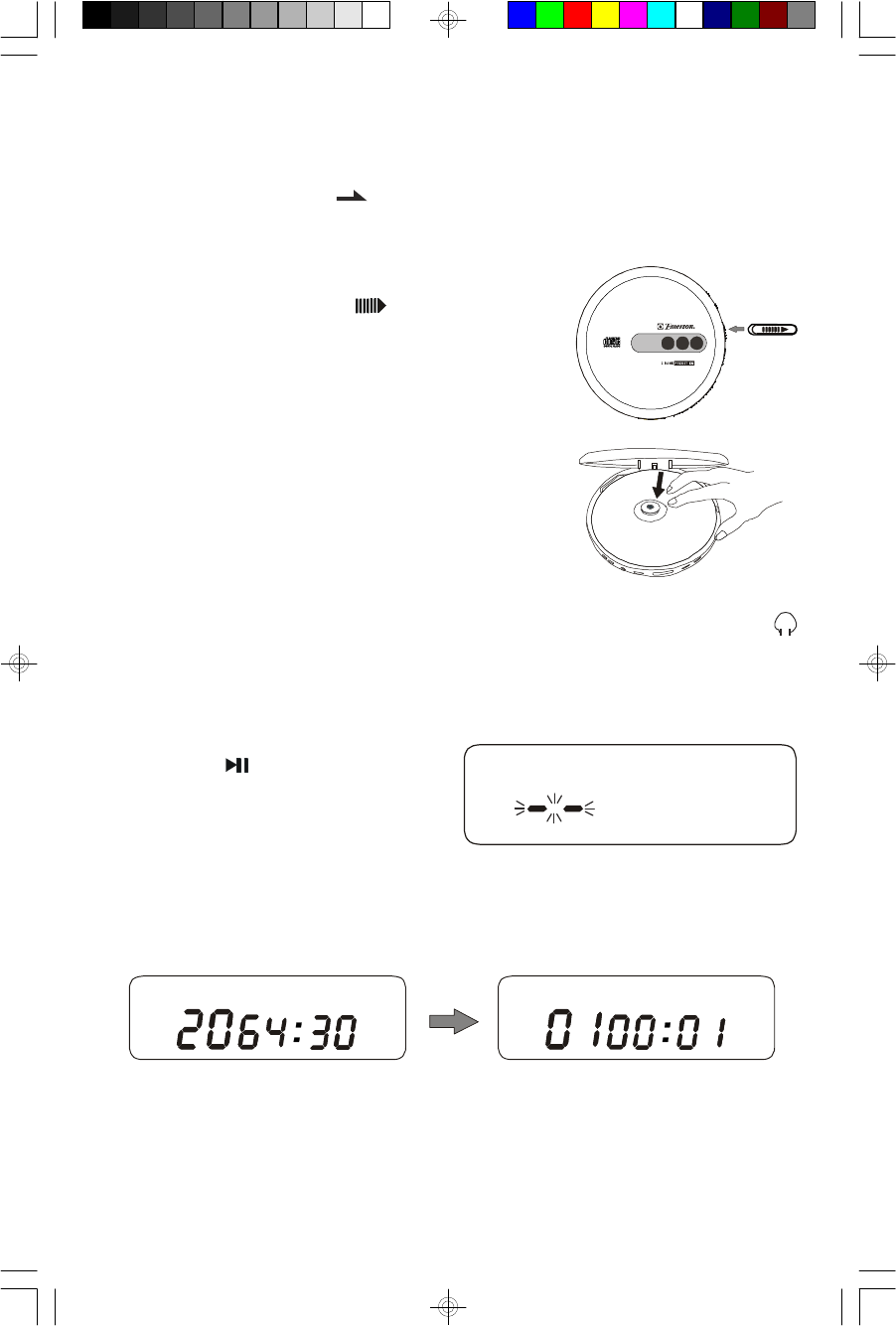
11
Normal CD Playback
• Make sure you have installed the batteries.
• Make sure the HOLD switch is set to the ‘Off’ (left) position.
• Press the “VOLUME –” button to a low volume setting before you put on
the headphones.
1.) Slide the CD door Open “ ” switch to the right
to unlock and open the CD door.
2.) Place your CD on the center spindle with the
printed label side facing up. Press downward on
the disc near the center hole until the disc is fully
seated on the spindle.
3.) Close the CD door and connect the headphones to the headphone jack
(green color) by pushing the headphone plug the into headphone jack until a
‘click’ sound is heard.
4.) Press the PLAY/PAUSE button
to begin playback. The “– –” flashes
while the player reads the disc.
The total tracks and playing time will appear briefly in the display and then the
playback will begin on track “01”.
The display will show the track and elapsed time.
5.) Adjust the VOLUME, and EQ controls as desired.
20 TRACK PROGRAMMABLE CD PLAYER
HD7998_B081105.p65 11/8/2005, 15:0511


















