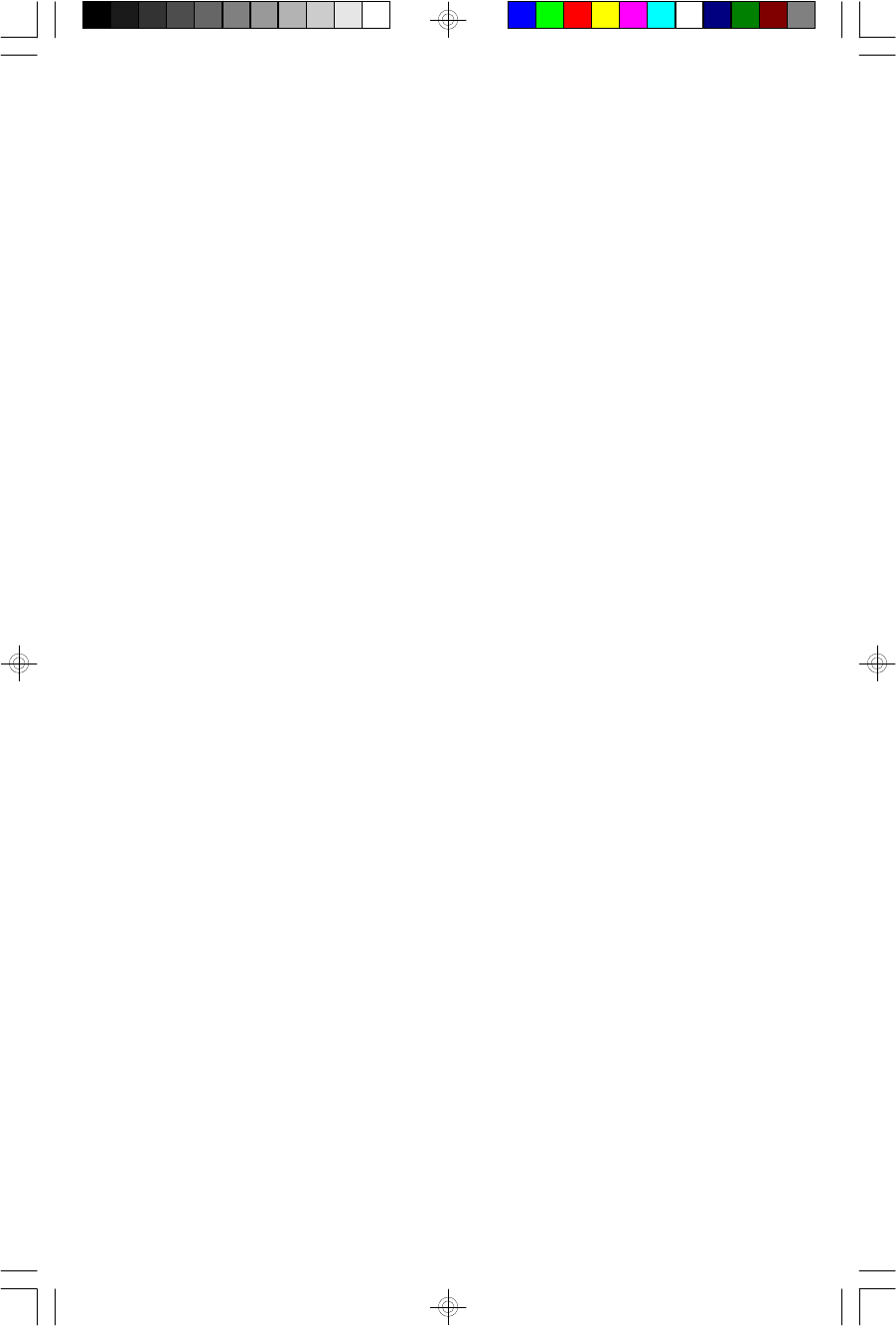
11
CLOCK RADIO FUNCTIONS
Setting The Time Of Day
Note: The first time that the power cord is connected to the AC outlet the display
will begin flashing “12:00 AM”. This flashing display is your indication that the time
is incorrect and needs to be reset. The display will stop flashing when you begin to
adjust the time.
1.) Press and hold the CLOCK SET and HOUR buttons together to adjust the
hours. Release the buttons when the display shows the correct hour.
Note: Be sure to observe the AM indicator to set the hour correctly for AM or
PM. If the AM indicator is ‘On’, the hour displayed is AM. If the AM indicator is
‘Off’ the hour displayed if PM.
2.) Press and hold the CLOCK SET and MINUTE buttons together to adjust the
minutes. Release the buttons when the display shows the correct time.
Setting The Wake Up Time
1.) Press and hold the ALARM SET/RESET and HOUR buttons together to set
the correct wake up hour.
NOTE: Be sure to observe the AM indicator to set the hour correctly for AM or
PM. If the AM indicator is ‘On’, the wake up hour displayed is AM. If the AM
indicator is ‘Off’ the wake up hour displayed if PM.
2.) Press and hold the ALARM SET/RESET and MINUTE buttons together to
adjust the wake up minutes. Release the buttons when the display shows the
correct wake up time.
To check the Wake Up Time setting at any time simply press the ALARM SET/
RESET button. The display will change from Time Of Day to Wake Up Time as
long as the button is depressed.
GP816_ib072502.p65 25/7/2002, 11:3811


















