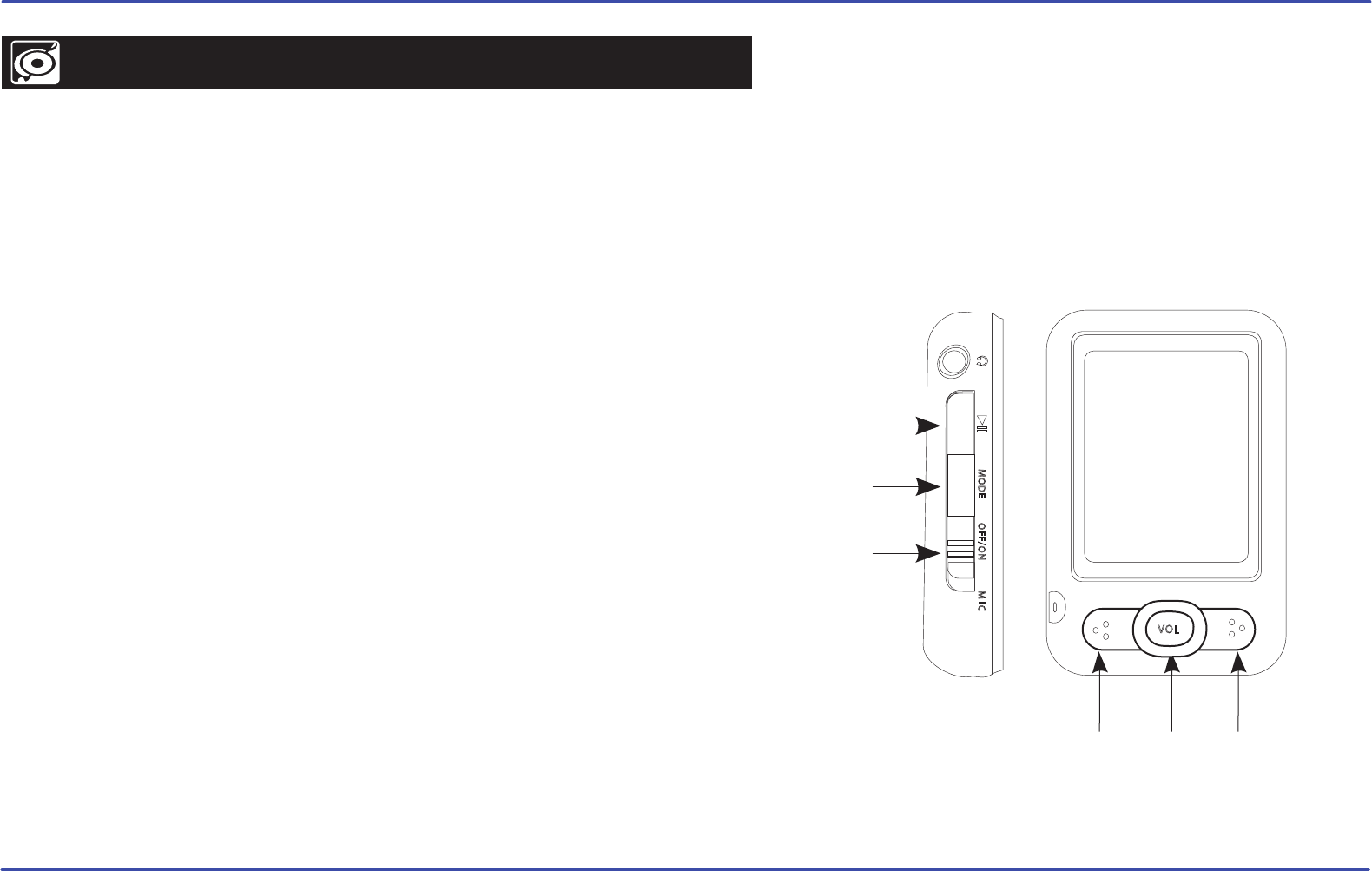
[POWER]
POWER
switch
MODE
PLAY
VOLPREVIOUS NEXT
●
●
HOLD
[PLAY]
[PREV ]TXEN[ ]TXEN[]SUOI
Turning on/off
Adjusting the volume
Selecting main menu or mode
HOLD
10
BASIC OPERATION
[POWER] HOLD [PLAY]● To turn on the player, place the switch in the “ON” position, then press and the button until the screen lights up.
● To turn the player off, press and the button until the screen shuts off, or place the switch in the “OFF” position.
To return to the main menu, press and the [MODE] button.
Use the or buttons to select an option from the main menu,
and press the [MODE] button to confirm your selection.
Press the [VOL] button then press the [PREVIOUS] button to decrease the volume,
or press the [NEXT] button to increase the volume.


















