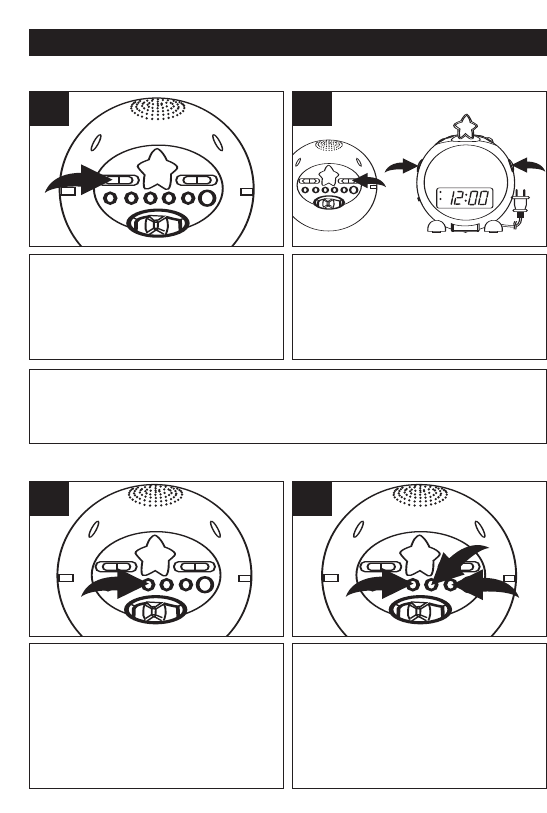
OPERATION
7
Press and hold the TIME button.
1
While holding the TIME button ❶,
press the HOUR
❷ and MINUTE ❸
buttons to advance the time until the
desired time is shown on the
display. Make sure the AM indicator
is lit if the time is AM and not lit if
the time is PM.
3
1
2
2
TO SET OR RESET THE ACTUAL TIME
Slide the Function switch to the
ON position.
1
1
Slide the BAND switch
1
to the
desired band (AM or FM) and tune
a station by turning the TUNING
control
2
. Adjust the VOLUME
control
3
as desired.
1
3
2
2
TO PLAY THE RADIO
Antennas
FM: Extend and rotate the AC Cord for better FM reception.
AM: Turn the unit for better AM reception.

















