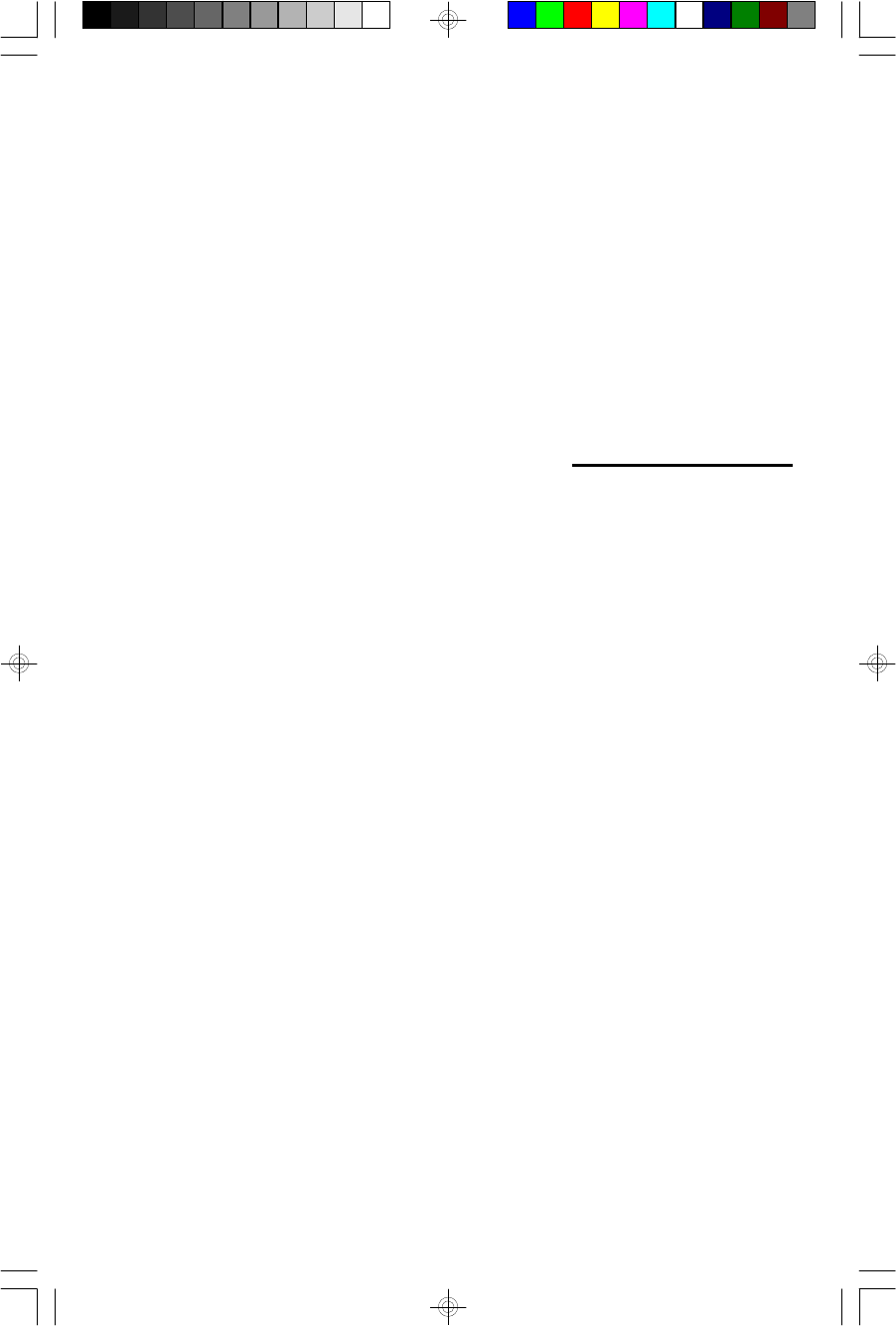
20
Storing Numbers In The Handset Memory
You can store up to 13 of your most frequently called numbers in the handset
speed-dialing memory. The keypad buttons M1, M2, and M3 are one-touch
memories. Simply pressing any one of those buttons will immediately dial the stored
number. The keypad buttons “0” through “9” are two-touch memories. To dial a
stored number you must first press the MEMORY button, and then press the desired
number button to dial the stored number.
To store numbers:
1.) Lift the handset from the cradle.
Note: After a few seconds, you will hear the “Off the hook/hang up”
warning signal from the telephone company. You may continue through
the steps as below. However, if you are going to store many numbers,
suggest to press “Hook” button on the cradle periodically.
2.) Press the STORE button on the keypad.
3.) Dial the area code and number you wish to store. Don’t forget to dial a “1”
before the area code if necessary.
Note: The maximum number of digits that can be entered in any memory
location is 16.
4.) Press the STORE button again, and then press the desired memory location
button, either M1, M2, M3, or Number keys “0” through “9”.
5.) Repeat this procedure until you have stored up to 13 frequently dialed numbers.
To change a number stored in any memory just perform Steps 1 through 3 above
and store the new number in the desired memory location. The old number will be
deleted when the new number is stored.
CKT9087_090606.p65 6/9/2006, 10:5620


















