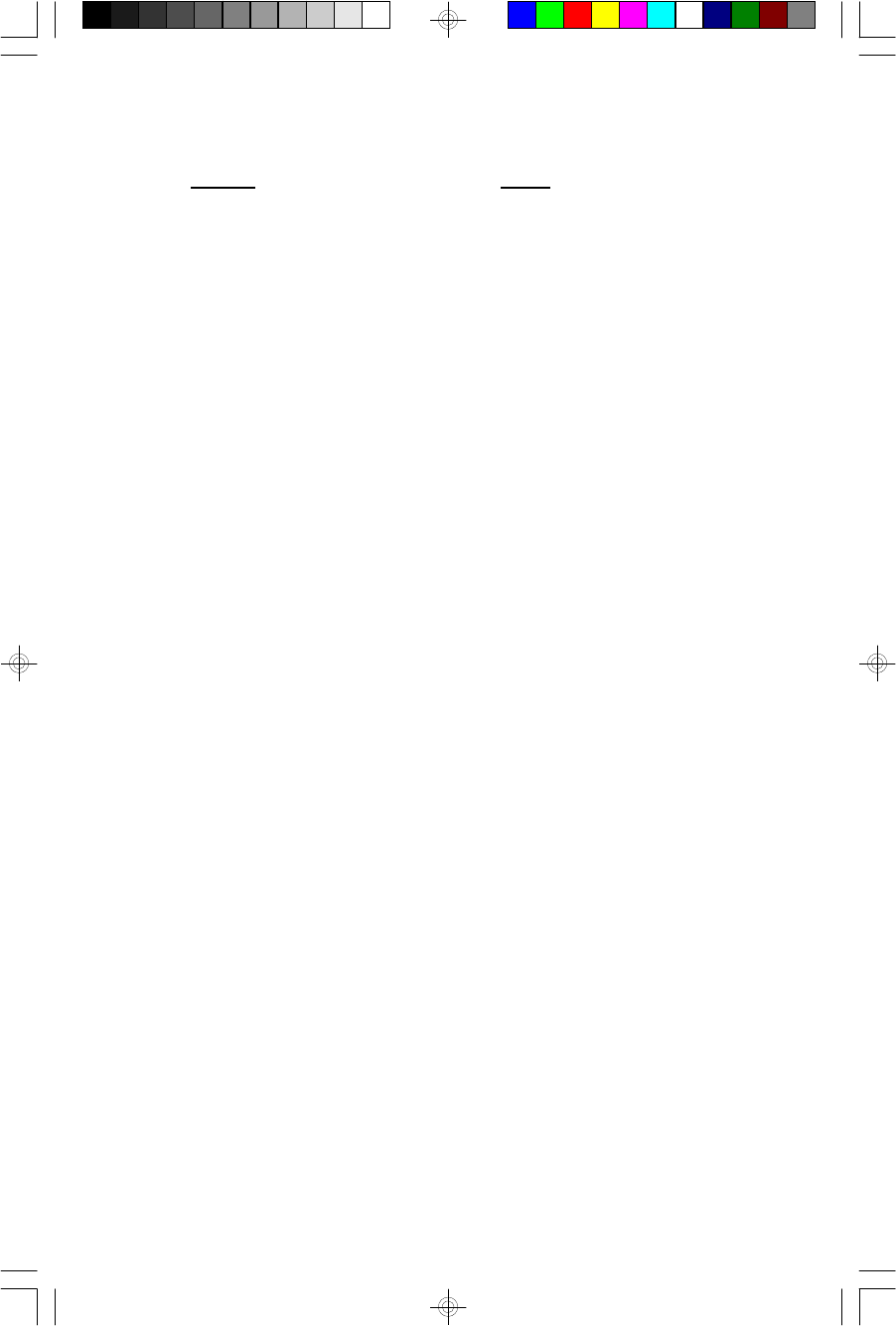
19
4.) Depress the MONTH/DATE button. The display will change from ‘Time’ to
‘Month/Date’ (MM/DD).
While holding the MONTH/DATE button, press the SET + button to set the
display to the correct month and date. The Day indicator will change
automatically as you adjust the Month/Date settings. When the correct month
and date appear on the display, release the buttons.
5.) Depress the TIME button and the SET + button to set the display to the correct
time. Be sure to confirm that you have set the time correctly to ‘AM’ or ‘PM’ by
observing the AM indicator.
6.) After you set the time, reconfirm that the Day, and Month/Date displays are still
correct. Make final adjustments if necessary.
The SmartSet
®
clock memory is now reset and the new lithium battery will maintain
it for the next 5 to 8 years, depending on the number and duration of the power
outages you experience.
IMPORTANT NOTE:
After resetting the clock, don’t forget to reset your wake up times, and alarm
mode settings, and sleep timer settings as well.
CKS5055_073106.p65 31/7/2006, 14:1419


















