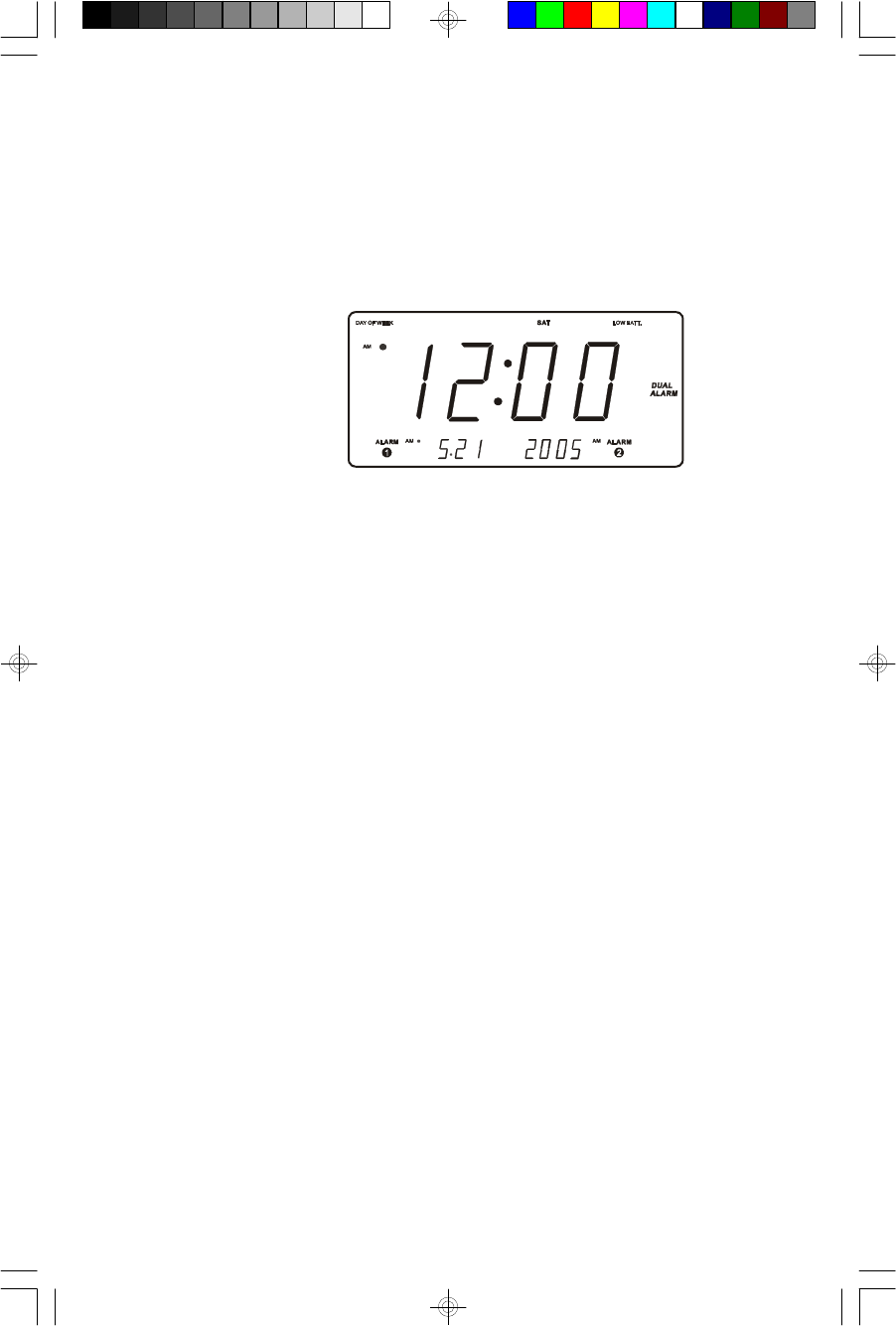
9
Month / Date / Year Display
To see the correct “date” at any time, press the CALENDAR button. The correct
month and date will appear in the ALARM 1 display and the correct year will appear
in the ALARM 2 display. The month and date is displayed in the MM.DD format.
For example, May 21
st
will be displayed as “5.21”. The two small displays will
revert to the Alarm 1/ Alarm 2 indications a few seconds after you release the
CALENDAR button.
Daylight Saving and Leap Year Adjustments
All Daylight Saving and Leap Year adjustments are made automatically by
the SmartSet
®
internal computer as follows:
• Start of Daylight Saving Time:
At 1:59.59 AM on the first Sunday of daylight saving time, the clock
will automatically advance to 3:00 AM.
• End of Daylight Saving Time:
At 2:59.59 AM on the last Sunday of daylight saving time, the clock will
automatically reset to 2:00 AM.
• Leap Year:
At 12:00 Midnight on February 28th, the calendar display will change
to “2.29”.
Important Daylight Saving Time Information
As a result of the new Energy Bill that was passed by Congress in August of 2005,
Daylight Saving Time is scheduled to be extended starting in 2007. This SmartSet
®
Clock Radio has been programmed to adjust itself automatically for Daylight Saving
Time through 2006. We have also provided instructions to allow you to change
the Daylight Saving starting and ending dates for 2007 and beyond. You only need
to make this adjustment once and then this clock radio will automatically adjust
itself for the new Daylight Saving Time through the year 2099.
The instructions for adjusting the Daylight Saving starting and ending dates will be
found on a separate addendum sheet included with this Instruction Manual.
CKS3015_010406.p65 4/1/2006, 16:349


















