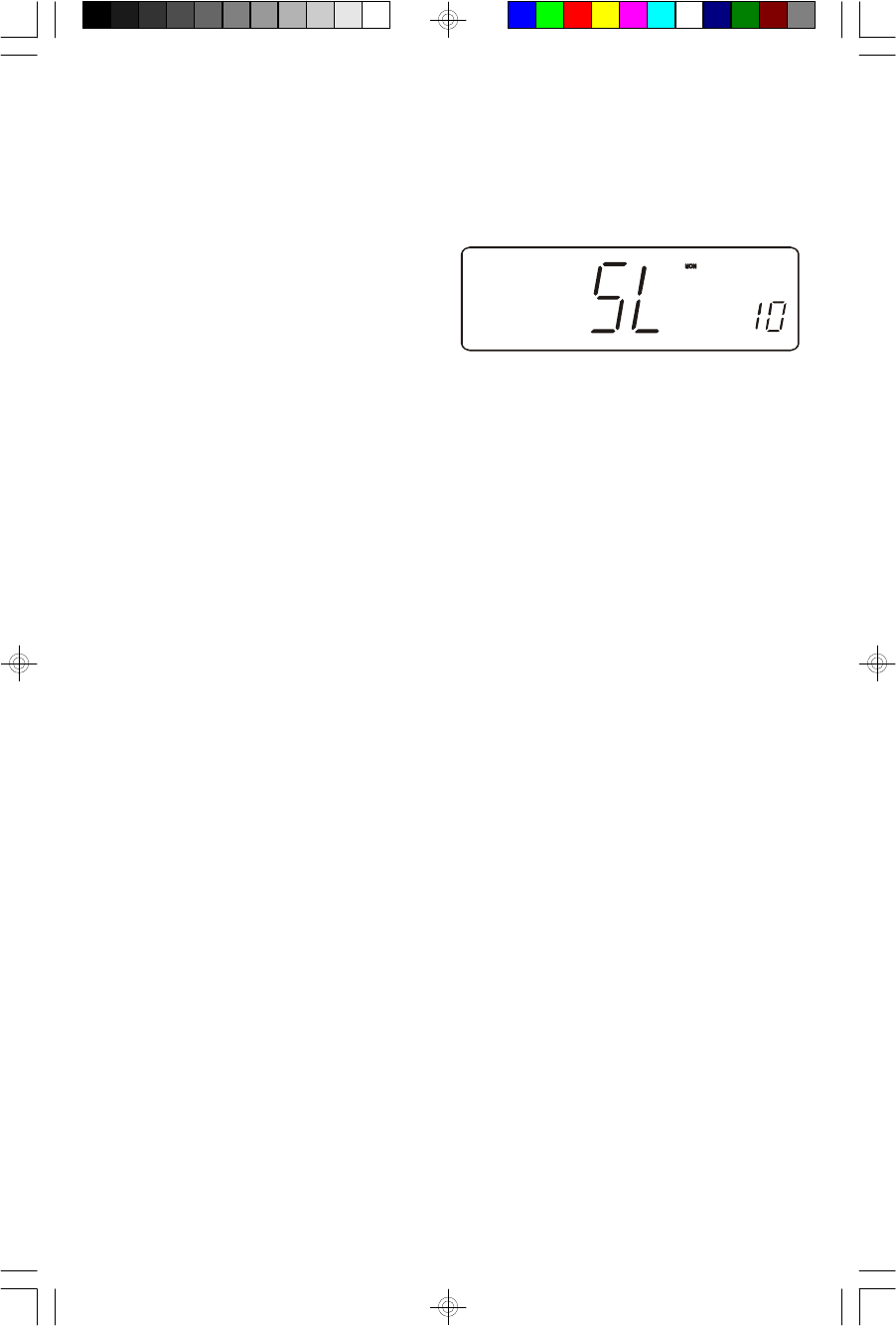
14
SLEEP TO MUSIC TIMER
You can program the sleep timer to play the radio for up to 90 minutes and then
shut off automatically.
1.) Press the SLEEP button.
The display will briefly show “10” and
the radio will begin to play. After 10
minutes the radio will shut off
automatically.
Each time you press the SLEEP button the sleep timer will start at 10 minutes.
This is the sleep timer default setting.
2.) To increase or decrease the amount of time that the radio will play before
shutting off, hold the SLEEP button and press either the SET + or SET –
button to change the display to the desired sleep time, up to a maximum of 90
minutes or a minimum of 2 minutes.
NOTE: When you change the sleep timer from the 10 minute default setting
to a different setting, the new setting becomes the default setting. Whenever
you activate the sleep timer it will begin with your new default setting and
count down to zero from that point.
3.) To cancel the sleep timer before it counts down to “00” and shut the radio ‘Off’
immediately, press the SNOOZE/SLEEP OFF bar.
IMPORTANT: Remember that the station and volume settings you choose for
the Sleep To Music operation are the same settings you will hear if you set the
alarm for wake to radio the following morning.
DIMMER CONTROL
The DIMMER switch was set to the “HIGH” position at our factory. If you find the
clock display is too bright in a darkened room, set the DIMMER switch to the
“LOW” position.
CKS2237_073106.p65 31/7/2006, 11:1114


















