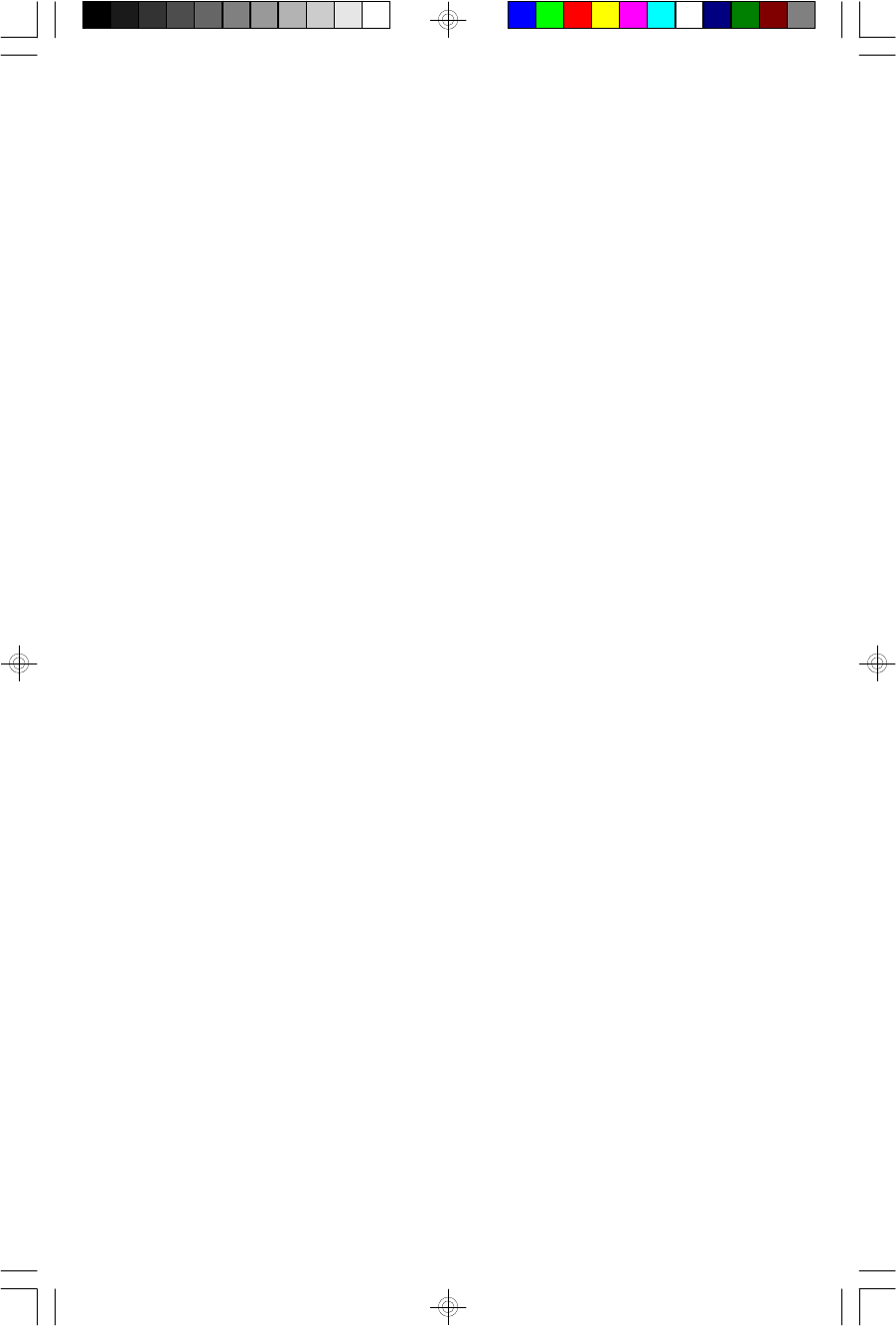
11
SELECTING THE ALARM MODE
Your SmartSet
®
clock radio allows you to select from among three different alarm
operation modes for either alarm. The alarm modes are:
• Everyday – the alarm will turn on all 7 days.
• Weekdays only – the alarm will only turn on Monday through Friday;
• Weekends only – the alarm will only turn on Saturday and Sunday.
To check the Alarm Mode setting for Alarm 1, depress the ALARM 1 setting button.
The display will show the Alarm 1 wake up time and the day of the week indicators
will show you the alarm mode which is selected.
• If all 7 indicators are ‘On’, the Everyday mode is selected.
• If only the Monday through Friday indicators are ‘On’, the Weekdays only mode
is selected.
• If only the Saturday and Sunday indicators are ‘On’, the Weekends only mode is
selected.
To change the Alarm Mode setting for Alarm 1, hold the ALARM 1 setting button
and press the ALM MODE button until the day indicators show the desired mode
setting, Weekdays only, Weekends only, or Everyday operation. Release the ALM
MODE and ALARM 1 setting buttons and the display will return to the correct time.
Follow the same procedure to select the desired Alarm Mode for Alarm 2 if
necessary.
CHECKING THE WAKE UP TIMES AND ALARM MODE
Whenever you want to check the wake up time or the alarm mode settings, simply
press either the ALARM 1 or ALARM 2 setting buttons. The display will change
from correct time to wake up time and the day indicators will show you the alarm
mode which is currently selected.
Release the ALARM 1 or ALARM 2 setting buttons to return to correct time.
CKS1850-1851_072706.p65 27/7/2006, 16:1311


















