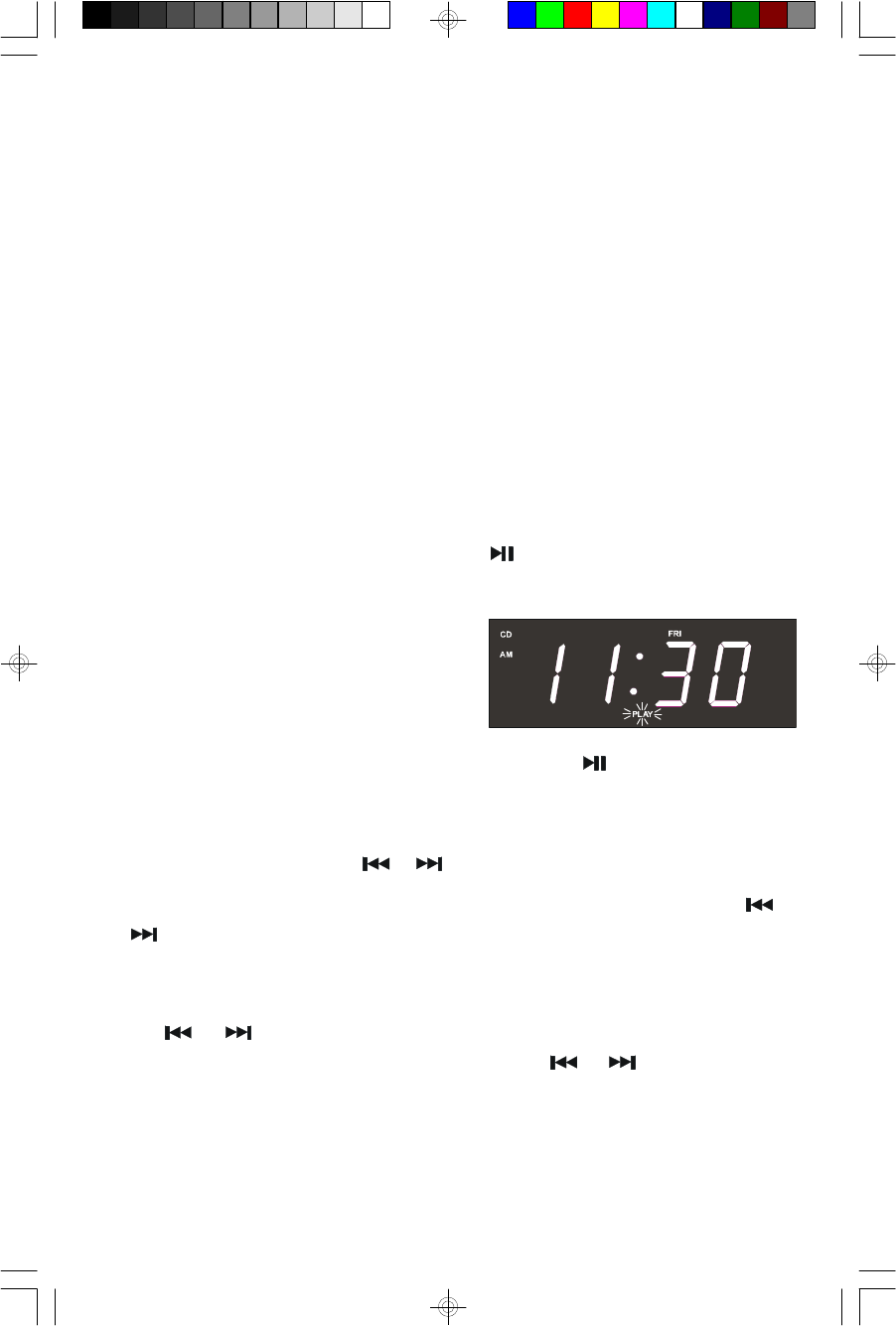
22
8.) Press on the CD door in the area marked OPEN/CLOSE to open the CD door,
remove your disc, and close the door again.
9.) Press the POWER ON/OFF button to shut the system ‘Off’.
Notes:
• If you shut the power off while a CD is playing and you leave the disc in the
player, the disc will start playing from track 1 when you switch the system
‘On’ again.
• To see the track number that is playing press the TIME button once. The
display will show the track number for 5 seconds and then return to the
correct time display.
Pause Control
To pause CD playback temporarily press the PLAY/PAUSE button again. The
display will briefly show the track number that is paused and then returns to the
correct time.
The sound stops but the disc continues to
spin and the PLAY indicator flashes.
To cancel Pause mode and resume playback press the PLAY/PAUSE button
again. The sound returns and the PLAY indicator stops flashing.
SKIP/Search Controls ( / )
• To skip to higher or lower numbered tracks during playback press the or
buttons repeatedly until the desired track number appears in the display.
Playback will begin on the desired track.
• To search within a track to locate a specific musical passage depress and hold
the or button. The player will search back or forward at high speed.
When you hear the desired passage release the or button and normal
playback will resume at that point.
Note: The Volume level is automatically reduced during high-speed music
search.
CKD5811_080306.p65 3/8/2006, 11:0122


















