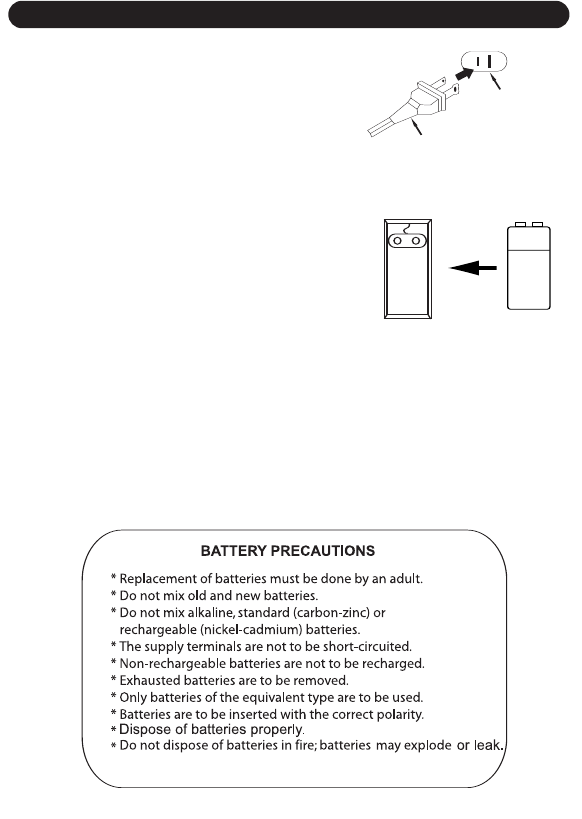
POWER SOURCES
6
Unravel the AC cord and connect it to a
conveniently located AC outlet having 120V
and 60Hz only. The Clock Display will illuminate
and a flashing time will appear in the window.
The Clock Display will continue to flash until the
time has been set.
CAUTION: To prevent electric shock, match the wide blade of the plug to
the wide slot and fully insert.
If the AC cord is disconnected or if there is a
power failure, this electronic clock is designed to
continue operating internally (without showing the
time on the Clock Display) with a 9 volt battery
(not included). To install the battery, open the
Battery Compartment by pressing in the tab and
lifting off the door. Connect the battery to the terminals of the battery snap
inside the compartment (use of an alkaline battery is recommended) and
slide the Battery Compartment cover into place.
Be sure to check the condition of the battery periodically by disconnecting
the AC cord and connecting it again 2-3 minutes later. The preset times
should continue operating. If a flashing time appears on the Clock Display,
it indicates the battery is dead or not connected properly. The 9 volt battery
will keep the internal time accurately for approximately 30 minutes. If the
power is restored after 30 minutes, the time may need to be reset.
AC Plug
AC Outlet
9V


















