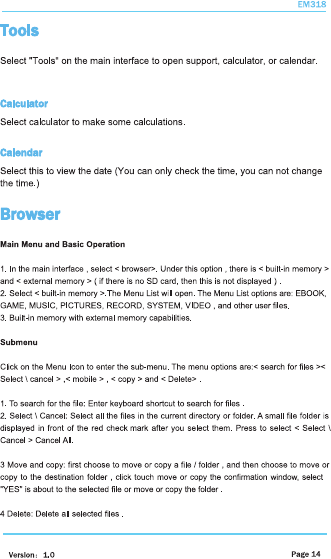
interface,
option,
<built-in memory>
<external memory>
(if
displayed).
are: <search for files>
<Select/Cancel>, <Mobile>, <copy> and <Delete>.
files.
Select/Cancel:
<Select/Cancel>
file/ folder.
folder, and click to move or copy the confirmation window. Select
First
Then
select the file, move or copy the folder.
files.
<browser>.
Select <built-in memory>,


















