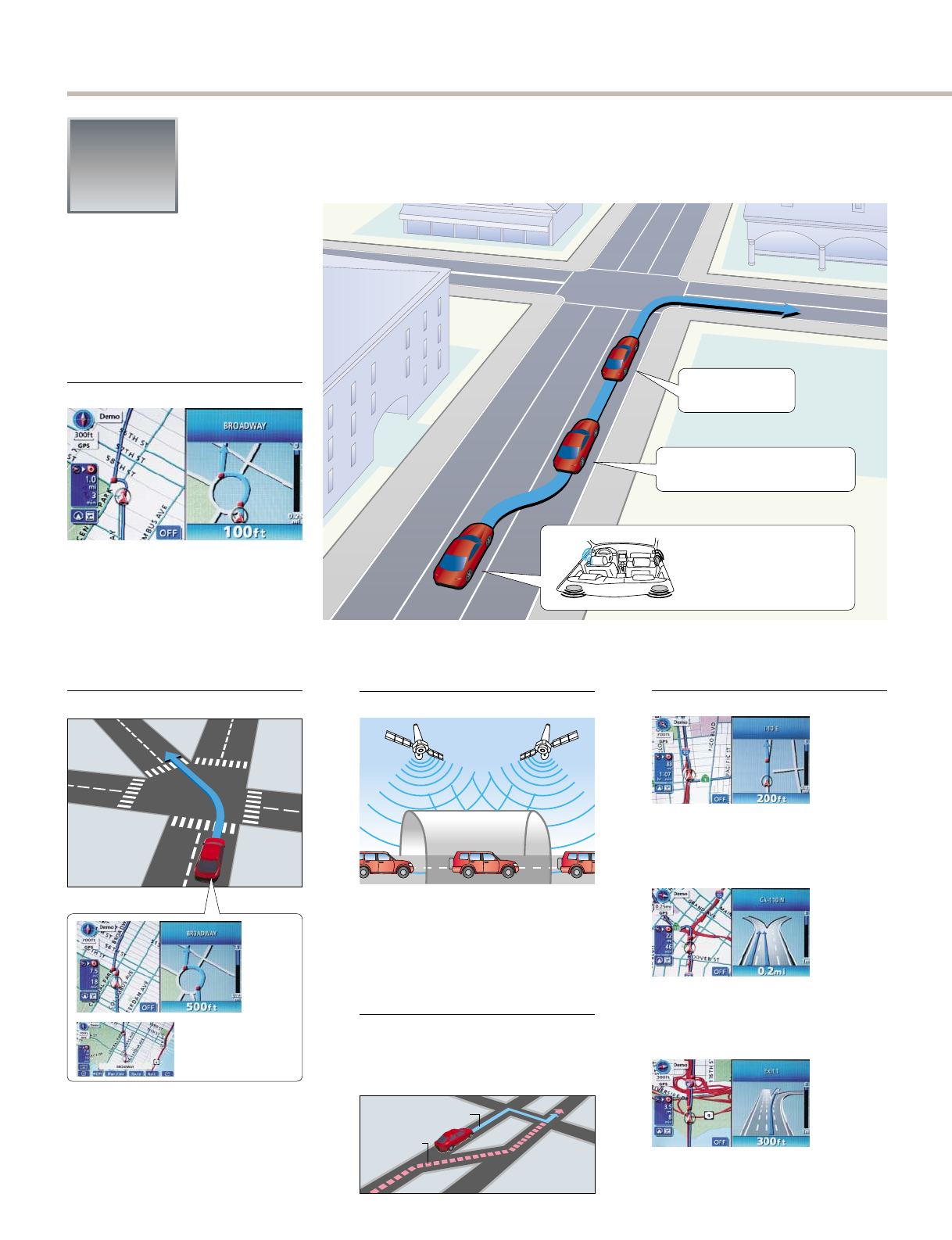
Assistance
Assistance
Navigation
Wrong turns and missed streets are no longer a
problem because the AVN7000 instantly reroutes
to put the user right back on track.
When approaching an intersection where a turn is
required, the display automatically splits into two
screens to show a more close-up view with details
such as landmarks.
Comprehensive help features make driving enjoyable.
Display automatically
splits as an intersection
is approached.
Intersection zooming
Auto rerouting
Freeway assistance
No more missed turns.
Entrance displays.
Voice announcements and guidance
Instant response ensures no wasted time.
Display zooms up just when needed.
For stress-free driving, the AVN7000 advises
upcoming turns and will continue to warn as the
turn approaches. Other guidance for curves and
driving lanes will also be announced.
Music cuts off at the front left
speaker and the navigation
voice message is heard.
In 1 mile, right turn.
In a 1/4 of a mile, right turn.
Next right.
Constant tracking maintains accurate position.
Map and positional updating
The AVN7000 constantly tracks the car even
where it cannot receive satellite signals. A gyro
sensor and auto speed pulse help correlate the
car’s travel with the onscreen map so that car’s
position is always accurate.
Freeway interchanges
Guidance is provided when approaching a
freeway entrance with the entrance name
also displayed.
Untangling the most complex interchanges is
easy with the 3D views and correct lane views
the AVN7000 displays.
Exit displays
No more worries about missing the right exit
because it is shown in a 3D view along with
name and other useful information.
New route
Original route
10


















