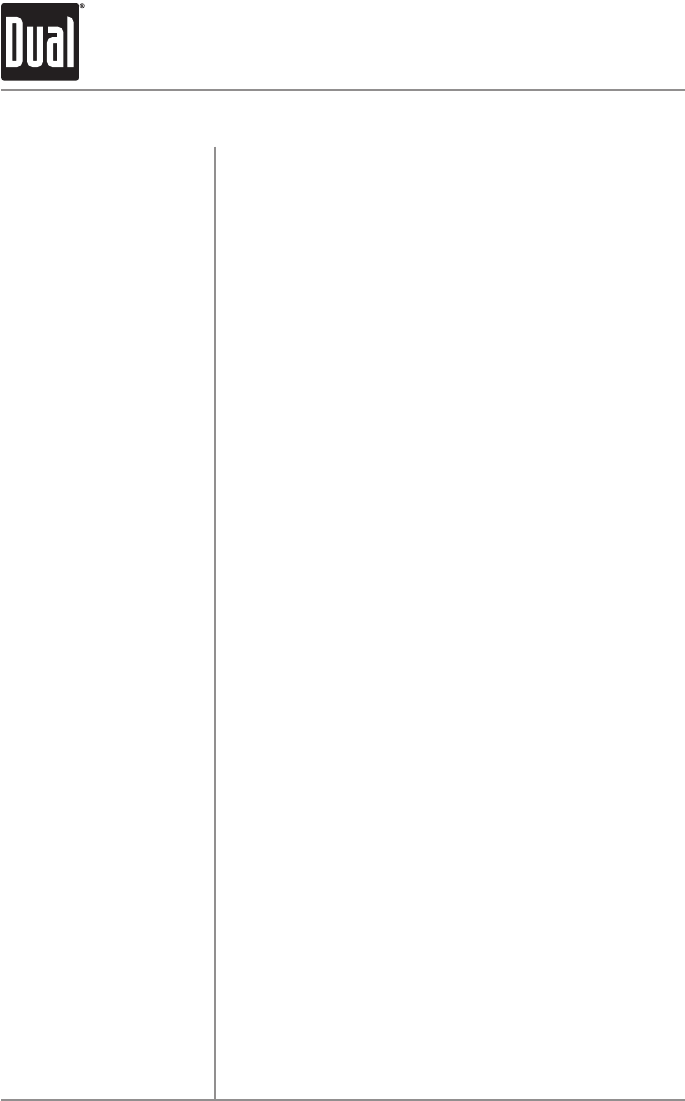
10
Seek Tuning
Manual Tuning
Band
Storing and Recalling
Station Presets
Auto Station Store
Press TUNE
nn
or TUNE
ll
formorethanonesecondto
seekthenextstrongstation.
Press TUNE
nn
or TUNE
ll
momentarilytomoveradio
frequencyupordownonestepatatime.Pressandholdto
advancequickly.
Press BANDtoselectbetweenFM1,FM2,FM3,AM1and
AM2bands.Uptosixpresetscanbesavedforeachband.
Upto18FMstationsand12AMstationscanbestored.To
storeastation,selectthedesiredbandandstation.Press
andholdthedesiredpresetbutton(1-6)formorethan
twoseconds.Whenstored,aboxwillappeararoundthe
correspondingpresetnumberinthedisplay.Thestationcan
berecalledanytimebypressingthecorrespondingpreset
button.
Toautomaticallystorethe6strongeststationstopreset
buttons1-6inthecurrentband,pressandholdAUDIO/
MENUfromtunermodetoenterthesetupmenu.While
"AutoStore"isflashingonthedisplay,pressthecenter
selectbuttontobegintheautomaticstationstoringprocess.
AM/FM Tuner Operation
XML8100 OPERATION


















